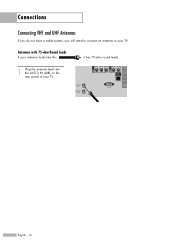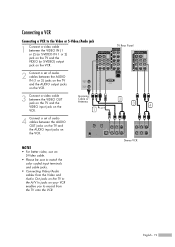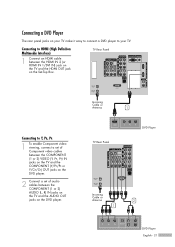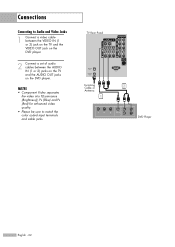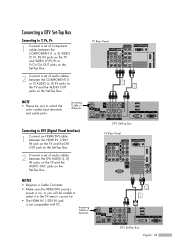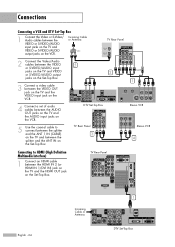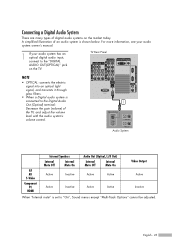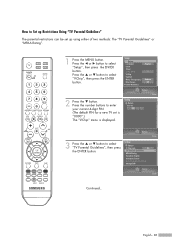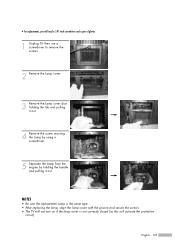Samsung HLS6187W Support Question
Find answers below for this question about Samsung HLS6187W - 61" Rear Projection TV.Need a Samsung HLS6187W manual? We have 2 online manuals for this item!
Question posted by sampauljr on April 10th, 2014
Error Code Meaning
Current Answers
Answer #1: Posted by BusterDoogen on April 10th, 2014 4:11 PM
I hope this is helpful to you!
Please respond to my effort to provide you with the best possible solution by using the "Acceptable Solution" and/or the "Helpful" buttons when the answer has proven to be helpful. Please feel free to submit further info for your question, if a solution was not provided. I appreciate the opportunity to serve you!
Related Samsung HLS6187W Manual Pages
Samsung Knowledge Base Results
We have determined that the information below may contain an answer to this question. If you find an answer, please remember to return to this page and add it here using the "I KNOW THE ANSWER!" button above. It's that easy to earn points!-
General Support
...Turn On/Off My SGH-I607? How Do I Use It On My SGH-I607? How Do I Send Pictures From My SGH-I607? Does My SGH-I607 Support Self Portrait Mode? How Do I Take Pictures With My SGH-I607? How Do I Set...I Change The Alarm Volume On My SGH-I607? How Do I Change The System Language On My SGH-I607? How Do I Enable It? Images Sounds Images MP3s Camera & What Does Error Code &... -
How To Update Your Televisions Firmware (Software) Through The USB 2.0 Port SAMSUNG
PN63B590T5F 9783. How To Update Your Televisions Firmware (Software) Through The USB 2.0 Port 9745. How To Update Your Televisions Firmware (Software) Through Your Home Internet Connection 9658. How To Fix Error Code 39 Product : Televisions > Plasma TV > -
General Support
... On My SGH-I607 How Do I Turn On/Off My SGH-I607 How Do...Change The Date & SGH-I607 (BlackJack) - Configurations Speed Dial Time & Mean And Why I Fix The "Forbidden" Error... SAR Values Storage Card How Do I Set The Time On My SGH-I607 (BlackJack...Change The System Font Size On My SGH-I607 Do I Install Microsoft's ActiveSync For My SGH-I607 (BlackJack)? What Does Error Code...
Similar Questions
The TV has a new lamp because the old one overheated and blew. Now with the new lamp it does'nt powe...
all it does is make a sound when i push buttons. cant seem to figure it out. and also my tv makes a ...