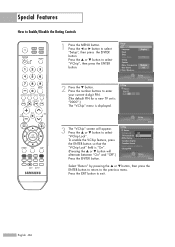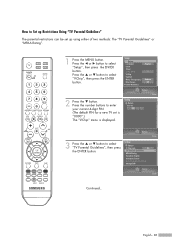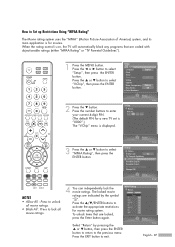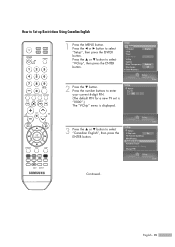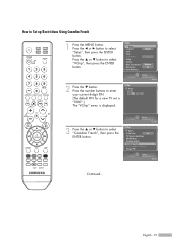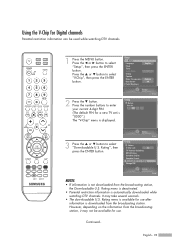Samsung HLS6187W Support Question
Find answers below for this question about Samsung HLS6187W - 61" Rear Projection TV.Need a Samsung HLS6187W manual? We have 2 online manuals for this item!
Question posted by blueeyedangel1970 on June 20th, 2012
Where Do I Find A Dlt Chip For My Samsung Tv Number Is Hl-s6187w
it looks like a computer chip
Current Answers
Related Samsung HLS6187W Manual Pages
Samsung Knowledge Base Results
We have determined that the information below may contain an answer to this question. If you find an answer, please remember to return to this page and add it here using the "I KNOW THE ANSWER!" button above. It's that easy to earn points!-
General Support
... HD input and HD picture format. The table below lists the Samsung 2008 LCD TVs by series and identifies JustScan availability by series and identifies Model numbers ending in 71 or 81 Model numbers ending in 61 or 65 Model numbers ending in 32, 42, 53, or 54 2006 and Earlier Models (LN-S, LN-R, etc... -
General Support
... DVD player or both are firmly connected. Turn on your TV. and 9:00 p.m. Press the Menu button on your remote. Have the model number and serial number of Off and On appears. The choice of your user's...press Up or Down arrow button on your user's manual. or Down arrow button on line. Look for yours. Up or Down arrow button on your remote to select Channel, and then press... -
General Support
...many models have Wiselink. Wiselink LN-S4096D LN-S4689D To see if your television has Wiselink or Wiselink Pro, find your TV. If your TV's model number is not listed, it does not have a new feature called MediaPlay. ... Wiselink LN-T466F 2006 HL-S4266W HL-S4666W HL-S7178W HL-S5679W HL-S5086W HL-S5686W HL-S6186W HL-S5087W HL-S5687W HL-S6187W HL-S5088W HL-S5688W HL-S6188W 9 Series - Wiselink...
Similar Questions
Samsung Hln617w - 61' Rear Projection Tv, Does Not Power Up.......?
The TV has a new lamp because the old one overheated and blew. Now with the new lamp it does'nt powe...
The TV has a new lamp because the old one overheated and blew. Now with the new lamp it does'nt powe...
(Posted by nathankanawyer 3 years ago)
What Is The Correct Replacement Ballast For Samsung 61' Rear Projection Tv? Mode
(Posted by Karlr1968 9 years ago)
Need A Diagram For Installing Samsung Hl-s6187w 61 Dlp Rear Projection Tv Power
(Posted by Washdog2001 11 years ago)
Im Having Trouble Programing My Remote To My Samsung Rear Projection Tv.
all it does is make a sound when i push buttons. cant seem to figure it out. and also my tv makes a ...
all it does is make a sound when i push buttons. cant seem to figure it out. and also my tv makes a ...
(Posted by bonesjay23 11 years ago)
I have a Samsung DLP TV; model Number HL-R5067W. I started having green vertical
I started having green verticalstreeks on the screen. I figured the lamp was going out; I sent for a...
I started having green verticalstreeks on the screen. I figured the lamp was going out; I sent for a...
(Posted by bhamil1012 14 years ago)