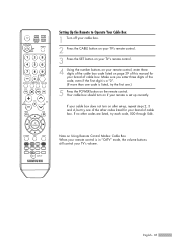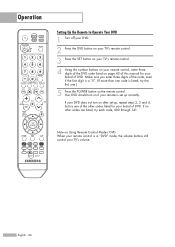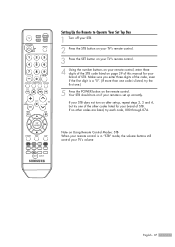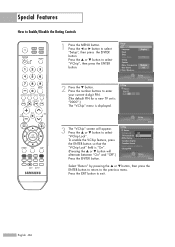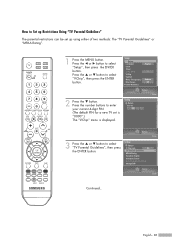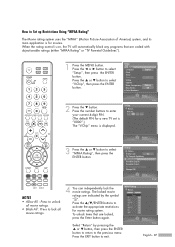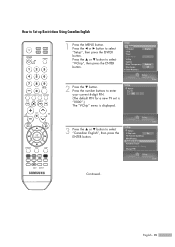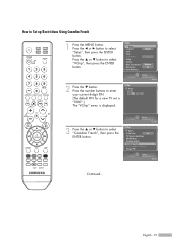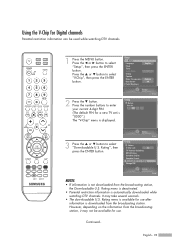Samsung HLS6187W Support Question
Find answers below for this question about Samsung HLS6187W - 61" Rear Projection TV.Need a Samsung HLS6187W manual? We have 2 online manuals for this item!
Question posted by leassprin on May 9th, 2014
What Is Correct Part Number For Samsung Dlp Tv Hls6187w Color Wheel
The person who posted this question about this Samsung product did not include a detailed explanation. Please use the "Request More Information" button to the right if more details would help you to answer this question.
Current Answers
Answer #1: Posted by TechSupport101 on May 9th, 2014 12:29 PM
Hi. It is BP96-01579A confirmableble here
http://www.encompassparts.com/model/SMGHLS6187W/_/_/Samsung/HLS6187W/
Related Samsung HLS6187W Manual Pages
Samsung Knowledge Base Results
We have determined that the information below may contain an answer to this question. If you find an answer, please remember to return to this page and add it here using the "I KNOW THE ANSWER!" button above. It's that easy to earn points!-
General Support
...TV is off, and your remote control. To arrange a Have the model number and serial number of the MCC colors you want . The Main menu appears. The My Color...TV on Current Samsung DLP TVs Turn your TV is the standard, unadjusted picture To set custom color mode settings, follow these TVs, you should try adjusting the the MCC or tint does not correct your remote to select the color... -
General Support
... All computer compatible Samsung TVs are off. Look for the HL-T5089s, HL-T5689S, HL-T6189S, and the HL-T7288S which have a native resolution of the following HLR and HLS series DLP TVs is 1920x1080: HL-R5668W HL-R5078W HL-S5087 HL-S5678 HL-R5688W HL-R5678W HL-S5687 HL-S6178 HL-R6168W HL-R6178W HL-S6187 HL-S7178 HL-R6768W HL-R7178W HL-S5078 HL-S5679 Older DLP TVs The native resolution of... -
General Support
...color of the picture on your DLP TV, follow these steps: TV. Enter button. You can try adjusting the MCC (My Color Control) function. How Do I Fix The Color On My DLP TV... click HERE. the tint or MCC does not correct your remote to select Tint, and then press the...the tint does not fix your TV serviced. Have the model number and serial number of red. The change the ...
Similar Questions
Samsung Hln617w - 61' Rear Projection Tv, Does Not Power Up.......?
The TV has a new lamp because the old one overheated and blew. Now with the new lamp it does'nt powe...
The TV has a new lamp because the old one overheated and blew. Now with the new lamp it does'nt powe...
(Posted by nathankanawyer 3 years ago)
What Is The Correct Replacement Ballast For Samsung 61' Rear Projection Tv? Mode
(Posted by Karlr1968 9 years ago)
How To Change Color Wheel In Samsung Dlp Tv Model Hls6187w
(Posted by saritja 9 years ago)
Samsung 50 In Dlp Tv Loud Cracking Sound Thru Speakers After Running 30 Or So Mi
samsung dlp tv mn-hls5065w after running a while the sound thru the speakers starts a loud cracking ...
samsung dlp tv mn-hls5065w after running a while the sound thru the speakers starts a loud cracking ...
(Posted by dward003 11 years ago)
Can You Tell Me Where The Color Wheel Is Exactly?
I have the sub-assembley out of the unit but I can't seem to find the color wheel. Samsung P5085W
I have the sub-assembley out of the unit but I can't seem to find the color wheel. Samsung P5085W
(Posted by computer11250 12 years ago)