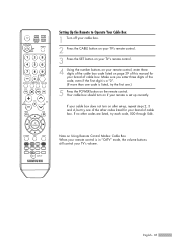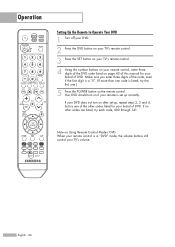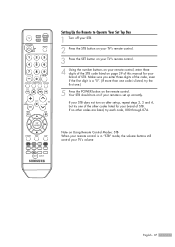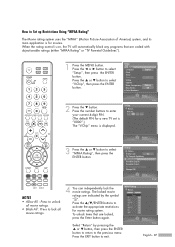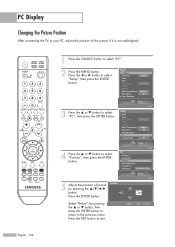Samsung HLS5687W Support Question
Find answers below for this question about Samsung HLS5687W - 56" Rear Projection TV.Need a Samsung HLS5687W manual? We have 2 online manuals for this item!
Question posted by desmatt12 on December 4th, 2014
I Don't Know What Wrong With My Tv
My big samsung tv turns on shows picture briefly then turns back off with the power button light blinking making a beeping noise. We tore it apart and blew the dust out of it but it didnt help it. Please help me figure out whats wrong so I can fix it!!
Current Answers
Answer #1: Posted by TommyKervz on December 8th, 2014 2:50 AM
For any queries for reapairing/servicing please contact 1-888-987-4357 or click here they will be happy assist you
Related Samsung HLS5687W Manual Pages
Samsung Knowledge Base Results
We have determined that the information below may contain an answer to this question. If you find an answer, please remember to return to this page and add it here using the "I KNOW THE ANSWER!" button above. It's that easy to earn points!-
General Support
...turn on the remote control. Different manufacturers use different codes. If your Samsung remote control. Enter the three digit DVD, Cable Box, Set-Top-Box, Satellite Box or VCR code listed in most manufacturers. If this point. Important: If your TV's user manual Press the Power button... number to operate some Samsung television universal remotes made by Samsung ... -
General Support
...see one of the Check Signal Cable figures as they appear above, the problem your...power light on the monitor blinks but you turn on your monitor and make sure that doesn't work, click HERE for additional troubleshooting help. If the Power Indicator LED on your monitor is blinking, your monitor may be in your monitor. If there is turned on, and then press the power button... -
General Support
... DVD player connected to your TV's Digital Noise Reduction (Digital NR or DNR) function. The Picture On My DLP TV Has Snow Or Ghosts. button on , turn them off. If a DLP TV picture has snow, ghosts, dots, or white noise, it usually means that the cables connecting your TV to your user's manual. The Picture menu appears. If you...
Similar Questions
Where Is Fan No. 2 Located In A Samsung Dlp Rear Projection Tv
(Posted by sccmlta 9 years ago)
Samsung Tv Wont Turn On Red Light Blinking 56 Inch Dlp
(Posted by KagtJnLm 10 years ago)
Why My Tv Turn Off By Itself And 3 Lights Appear Every Second At The Same Time?
My Samsung model HLS5687W X/XAA turn it of by itself. 3 lights turn on respectively at the same time...
My Samsung model HLS5687W X/XAA turn it of by itself. 3 lights turn on respectively at the same time...
(Posted by duchel77 10 years ago)
Samsung Hls5687wx- 56' Rear Projection Tv
Where do you find the fan #2 in the tv
Where do you find the fan #2 in the tv
(Posted by sturmpaula 11 years ago)