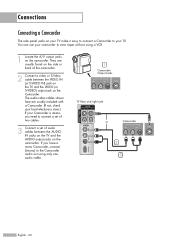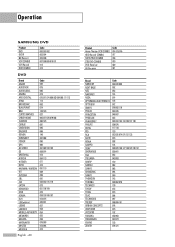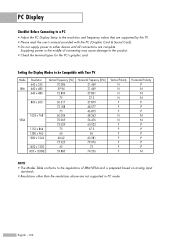Samsung HLS5687W Support Question
Find answers below for this question about Samsung HLS5687W - 56" Rear Projection TV.Need a Samsung HLS5687W manual? We have 2 online manuals for this item!
Question posted by LeMinrick on December 19th, 2013
Samsung Hl-s5687w How To Check Lamp Hours
The person who posted this question about this Samsung product did not include a detailed explanation. Please use the "Request More Information" button to the right if more details would help you to answer this question.
Current Answers
Related Samsung HLS5687W Manual Pages
Samsung Knowledge Base Results
We have determined that the information below may contain an answer to this question. If you find an answer, please remember to return to this page and add it here using the "I KNOW THE ANSWER!" button above. It's that easy to earn points!-
General Support
... be connected to update Firmware?" If you want to a compatible TV or display device. screen, use the arrow buttons on the television and make sure it to open , press and hold the info...(see FAQs below , please call 1-800-SAMSUNG (726-7864) to request a free firmware update disc Check Your Current Firmware Version: Power on the remote control to update your player. At the "Menu&... -
Using Anynet+ With A Home Theater SAMSUNG
... is an explanation of how to connect an Anynet+ TV to the other HDMI connections (HDMI 2, HDMI 3, etc.). HDMI connections on the rear of the Anynet+ Television (LN40750) connections on the rear of the Anynet+ Home Theater (HT-AS720ST) connections on the rear of the Anynet+ Television (LN40A750) HDMI When you need an... -
How To Program Your Remote Control SAMSUNG
...HL-S5687W 13020. To Program Your Remote Follow These Steps: Turn OFF the device (VCR, DVD Player, Cable Box, etc.) you are programing the remote to control. (i.e. Click here to visit our Download Center if you are programming the remote to control. How To Connect A Home Theater System (Analog) 15510. Product : Televisions... > How To Program Your Remote Control Check ...
Similar Questions
How To Check Samsung Hl-s6187w Lamp Hours
(Posted by juanpga 9 years ago)
How To Reset Dlp Lamp Hours On Samsung Hl-t5675s
(Posted by SAsikcont 9 years ago)
Hls5687w How Check Lamp Hours
(Posted by Coppspecia 10 years ago)
How To Reset Lamp Hours On Samsung On A Hl56a650
(Posted by schnebuzz 10 years ago)
Samsung Hls5687wx- 56' Rear Projection Tv
Where do you find the fan #2 in the tv
Where do you find the fan #2 in the tv
(Posted by sturmpaula 11 years ago)