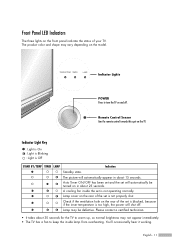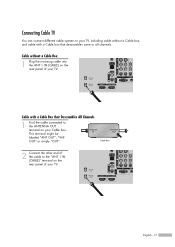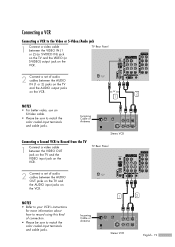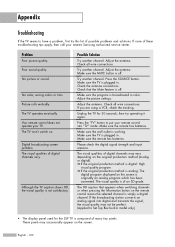Samsung HL-S5086W Support Question
Find answers below for this question about Samsung HL-S5086W - 50" Rear Projection TV.Need a Samsung HL-S5086W manual? We have 3 online manuals for this item!
Question posted by Prophecy5 on May 7th, 2013
Don't Know Whats Wrong
the tv turns on and after about 2 mins it shuts off
Current Answers
Related Samsung HL-S5086W Manual Pages
Samsung Knowledge Base Results
We have determined that the information below may contain an answer to this question. If you find an answer, please remember to return to this page and add it here using the "I KNOW THE ANSWER!" button above. It's that easy to earn points!-
General Support
What Are Web Alerts On The N200? Wireless Web Alerts let you know when you receive Sprint PCS Wireless Web Mail, Sprint PCS Wireless Web Short Mail, or an AOL Instant Message. -
General Support
.... The unit must use your receipt or other household wastes at high temperatures (above 50° Correct disposal of equipment and can damage performance and reduce battery life. For ... other commercial wastes for the power outlet. Use of the wrong adapter could damage your phone notifies you will turn on , press and hold the Multi-Function button again. Operation is... -
Using Anynet+ With A Home Theater SAMSUNG
...; HDMI When you need an HDMI cable and a Digital Optical cable. HDMI connections on the rear of the Anynet+ Television (LN40750) connections on the rear of the Anynet+ Home Theater (HT-AS720ST) connections on the TV and connecting any devices that do not have the Anynet+ to Optical 2 which is an explanation...
Similar Questions
Crackling Noise
replaced the lamp in the tv. After awhile, its starts to crackle, like static and the sound goes out...
replaced the lamp in the tv. After awhile, its starts to crackle, like static and the sound goes out...
(Posted by swdiva 8 years ago)
White Dots All Over Screen Of Hl S5086w-50' Proj. Tv What Do I Need To Replace
(Posted by Anonymous-139420 9 years ago)
How To Replace Fan #1 Of Samsung Hl-t5087s - 50' Rear Projection Tv
Displays check Fan #1 on the tv screen. Please illustrate location of fan # 1 and how to replace it ...
Displays check Fan #1 on the tv screen. Please illustrate location of fan # 1 and how to replace it ...
(Posted by keysgregory 11 years ago)
Re: Http://www.helpowl.com/p/samsung/hl-s5065w-50-rear-projection-tv/12570
I have had my 50 in tv for 7 years and it just started to click off while watching it, and the front...
I have had my 50 in tv for 7 years and it just started to click off while watching it, and the front...
(Posted by imtaradactyl 12 years ago)
Samsung Hls5086wx Noise
every now and then i get a load beep and crackling noise. found a couple of resistors that are goin...
every now and then i get a load beep and crackling noise. found a couple of resistors that are goin...
(Posted by Anonymous-22132 13 years ago)