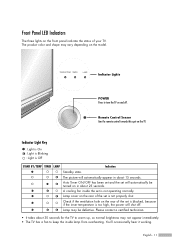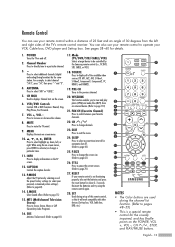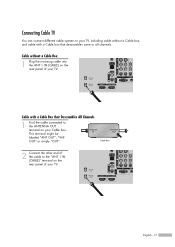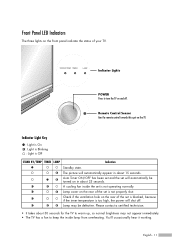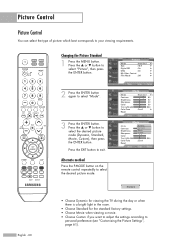Samsung HL-S5086W Support Question
Find answers below for this question about Samsung HL-S5086W - 50" Rear Projection TV.Need a Samsung HL-S5086W manual? We have 3 online manuals for this item!
Question posted by bernardmur80 on May 24th, 2014
How To Change Lamp Ballast
The person who posted this question about this Samsung product did not include a detailed explanation. Please use the "Request More Information" button to the right if more details would help you to answer this question.
Current Answers
Related Samsung HL-S5086W Manual Pages
Samsung Knowledge Base Results
We have determined that the information below may contain an answer to this question. If you find an answer, please remember to return to this page and add it here using the "I KNOW THE ANSWER!" button above. It's that easy to earn points!-
General Support
... intend to screen burn in (image retention). Also, if you can. Changing Picture Size If Your Watching TV For Long Periods of the Troubleshooting Guide. Although much less susceptible than two... covered under warranty. If you are using your TV to change the image on your LCD TV for "How To Change The Aspect Ratio On Your TV" on your screen periodically. Burn... -
Configuring PC Share Manager SAMSUNG
How To Change The Aspect Ratio On Your TV 15086. -
SCH-I920 - How To Edit and Send Pictures SAMSUNG
... Sepia (S) Touch OK when editing is complete. 15016. Adjust photo brightness. How To Change The Aspect Ratio On Your TV How To Edit and Send Pictures STEP 3 STEP 4 STEP 5 STEP 6 STEP ...7 STEP 8 STEP 2. Touch the Flip editing icon. counter-clockwise Resize the picture. 2560 x 1920 (100%) 1920 x 1440 (75% smaller) 1280 x 960 (50...
Similar Questions
How To Change Lamp Ballast On Samsung Hl56a650c1f
(Posted by ststevi 9 years ago)
How Much Is A Lamp For A Samsung Dlp Tv Model Number Hls5086wx/xaa
(Posted by subhFABRIC 9 years ago)
How To Change Lamp On A Samsung Hlp5085w Tv
(Posted by milkbltru 10 years ago)
My Samsung Dlp Hlm617wx/xaa Stopped Working.
I had my tv ballast & bulb replaced 2/2011 and it stopped working this week, I pulled out the bulb &...
I had my tv ballast & bulb replaced 2/2011 and it stopped working this week, I pulled out the bulb &...
(Posted by filtrico 12 years ago)
Will Not Turn Back On Right Away
Samsung Hl-s5086w
I recently replaced the lamp and ballaset on my samsung after it began turning itself off unexpectde...
I recently replaced the lamp and ballaset on my samsung after it began turning itself off unexpectde...
(Posted by DarylLandvatter 12 years ago)