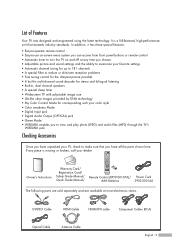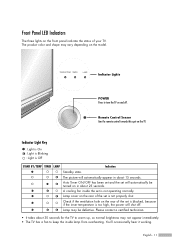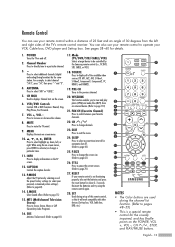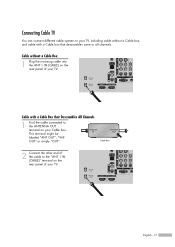Samsung HL-S5086W Support Question
Find answers below for this question about Samsung HL-S5086W - 50" Rear Projection TV.Need a Samsung HL-S5086W manual? We have 3 online manuals for this item!
Question posted by jakcal on May 23rd, 2014
How To Replace Samsung Hls5086w Manual
The person who posted this question about this Samsung product did not include a detailed explanation. Please use the "Request More Information" button to the right if more details would help you to answer this question.
Current Answers
Related Samsung HL-S5086W Manual Pages
Samsung Knowledge Base Results
We have determined that the information below may contain an answer to this question. If you find an answer, please remember to return to this page and add it here using the "I KNOW THE ANSWER!" button above. It's that easy to earn points!-
General Support
... parts replacement Correct disposal of an accident. Consult a dealer or an experienced radio/TV technician ...equipment does cause harmful interference to radio or television reception, which Bluetooth devices communicate with a compatible...operation. Please read the instruction manual to get started and to make sure ... call . Adapter Input AC 100~240V, 50/60 Hz Adapter Output DC 5V, 700mA ... -
Using Anynet+ With A Home Theater SAMSUNG
... the HT-AS720ST, connect to the other HDMI connections (HDMI 2, HDMI 3, etc.). HDMI connections on the rear of the Anynet+ Television (LN40750) connections on the rear of the Anynet+ Home Theater (HT-AS720ST) connections on the rear of how to connect an Anynet+ TV to an Anynet+ home theater using specific models in on the... -
General Support
... call . Related Articles: Can I Replace The Lamp On My DLP TV And How Much Will It Cost? Are DLP Lamps Covered Under Warranty? The DLP lamp that came with your DLP TV is still under the standard one year ...parts warranty. If your lamp was purchased separately, please contact the place of your TV and your sales receipt on hand when you call Samsung Customer Care at 1-800-Samsung ...
Similar Questions
White Dots All Over Screen Of Hl S5086w-50' Proj. Tv What Do I Need To Replace
(Posted by Anonymous-139420 9 years ago)
Samsung Dlp Tv Hls5086w How To Check Ballast
(Posted by DLinkmi 10 years ago)
How To Replace Color Wheel In Samsung Hls5086wx/xaa Dlp Tv
(Posted by 1stlesbr 10 years ago)
How To Replace Fan #1 Of Samsung Hl-t5087s - 50' Rear Projection Tv
Displays check Fan #1 on the tv screen. Please illustrate location of fan # 1 and how to replace it ...
Displays check Fan #1 on the tv screen. Please illustrate location of fan # 1 and how to replace it ...
(Posted by keysgregory 11 years ago)
Re: Http://www.helpowl.com/p/samsung/hl-s5065w-50-rear-projection-tv/12570
I have had my 50 in tv for 7 years and it just started to click off while watching it, and the front...
I have had my 50 in tv for 7 years and it just started to click off while watching it, and the front...
(Posted by imtaradactyl 12 years ago)