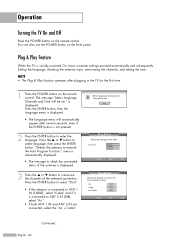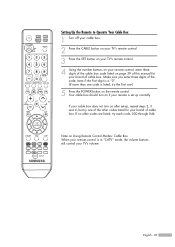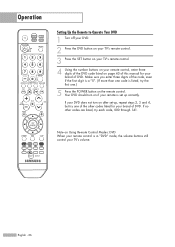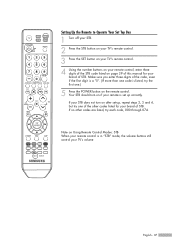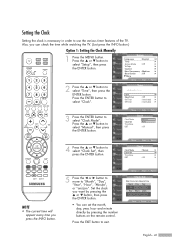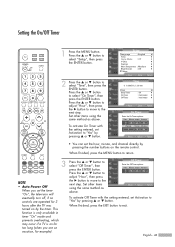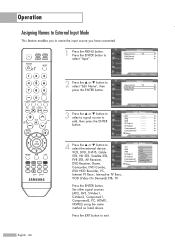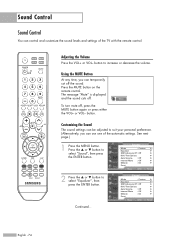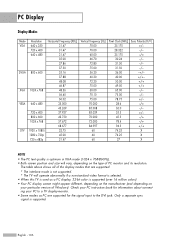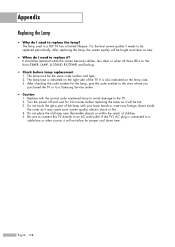Samsung HL-S4666W Support Question
Find answers below for this question about Samsung HL-S4666W - 46" Rear Projection TV.Need a Samsung HL-S4666W manual? We have 2 online manuals for this item!
Question posted by cindiclark on August 19th, 2012
When I Turn It Says Timer Lamp-standby And Then Turns The Tv Off
The person who posted this question about this Samsung product did not include a detailed explanation. Please use the "Request More Information" button to the right if more details would help you to answer this question.
Current Answers
Answer #1: Posted by TVDan on August 19th, 2012 3:47 PM
http://www.encompassparts.com/item/8001826/Philips_Lighting/BP96-01472A-C/Lamp_Assem.woem_Bulb
Normally this is an indication that you have a bad lamp, but really what this indication is, the microprocessor has not received the signal from the optical engine that "the lamp is lit and all is well". There are many things that need to happen before the lamp will start up. The power supply must develop all the needed voltages required by all the rest of the circuits, the cooling fans must be running at the correct speeds, the lamp door switch must be closed (interlock switch), The Color Wheel must be able to spin at the 1800 RPM and lock in sync with the video signal, the ballast circuit must be able to develop the 5000 volts to start-up the mercury vapor lamp, and the lamp needs to be in good working condition to light up. There should be no weird noises pointing to the fact that a fan or the color wheels motor bearings are starting to go bad.TV Dan
Related Samsung HL-S4666W Manual Pages
Samsung Knowledge Base Results
We have determined that the information below may contain an answer to this question. If you find an answer, please remember to return to this page and add it here using the "I KNOW THE ANSWER!" button above. It's that easy to earn points!-
General Support
... the computer. Make sure that the power cord is firmly connected to make sure it is plugged in the TV is turned on . If the power indicator light or timer light on your problem, most likely the power supply in . To resolve this problem, follow these steps: Make sure that the cables connecting... -
Using Anynet+ With A Home Theater SAMSUNG
... HT-AS720ST, connect to an Anynet+ home theater using specific models in on the rear of the Anynet+ Home Theater (HT-AS720ST) Product : Televisions > Connecting An Anynet+ TV To An Anynet+ Home Theater Below is an explanation of the TV to the Optical In on the back of how to connect an Anynet... -
General Support
Both are two ways of turning on and turning off Game Mode. Method II Method I To turn on and use Game Mode on an HL-T DLP TV, follow the steps below . On many older DLP TVs, Game Mode is grayed out and inaccessible, it means that you have set to an input source on which...
Similar Questions
Will Sound Go Out If Lamp Is Bad On Samsung Rear Projection
(Posted by drmwjbal 9 years ago)
I Have Changed The Lamp And The Color Wheel. I Have Also Reset The Lamp Meter
using the mute-128-power menu. It still shuts down after a minute. What else can it be??
using the mute-128-power menu. It still shuts down after a minute. What else can it be??
(Posted by keljohnso 12 years ago)
Samsung Hls5687w 'standby/temp, Timer, Lamps' Are Blinking
my Samsung HLS5687W keeps shutting down, and the standby/temp, timer, lamp lights are bliking after ...
my Samsung HLS5687W keeps shutting down, and the standby/temp, timer, lamp lights are bliking after ...
(Posted by phumara2000 12 years ago)
Tv Won't Turn On And Flashes Lamp And Temp. Changed Lamp And Still Doing The Sam
(Posted by Anonymous-41059 12 years ago)