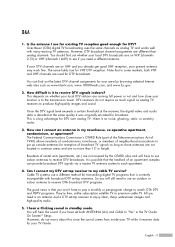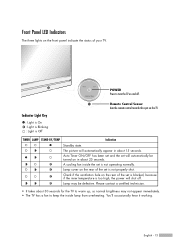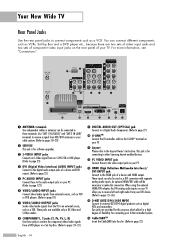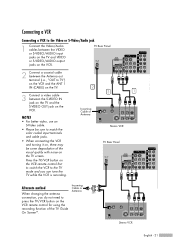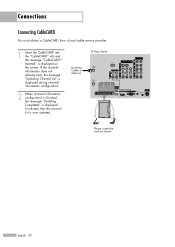Samsung HLR5067W Support Question
Find answers below for this question about Samsung HLR5067W - 50" Rear Projection TV.Need a Samsung HLR5067W manual? We have 2 online manuals for this item!
Question posted by cartgirl45 on June 11th, 2011
Tv Wont Come On
tv shut off and wont come back on. its flashing lamp on the power button @ the bottom
Current Answers
Related Samsung HLR5067W Manual Pages
Samsung Knowledge Base Results
We have determined that the information below may contain an answer to this question. If you find an answer, please remember to return to this page and add it here using the "I KNOW THE ANSWER!" button above. It's that easy to earn points!-
General Support
...9650; When the options comes up select "Home" To avoid accidentally setting your TV keeps returning to the Dynamic mode every thirty minutes or everytime the TV is no longer be ..., and 2009 TVs If you have a 2007 Samsung TV (LN-T series), or a 2008 or 2009 Samsung TV (LNxx A or LNxx B ) and your TV to Shop Mode, avoid pressing and holding the Menu button on the left... -
General Support
...from another device, you need to push a thin, rigid wire (for your TV's user manual Press the Power button on line. If those made after 2005 (that our universal remote ... of the remote. Samsung Universal Remote Codes If your Samsung television universal remote control to "press" If your TV comes with a replacement remote control that device (VCR, DVD, ... -
Using Anynet+ With A Home Theater SAMSUNG
...+ logo.) Optical out on the rear of how to connect an Anynet+ TV to the other HDMI connections (HDMI 2, HDMI 3, etc.). HDMI connections on the rear of the Anynet+ Television (LN40750) connections on the rear of the Anynet+ Home Theater (HT-AS720ST) connections on the rear of the Anynet+ Television (LN40A750) HDMI When...
Similar Questions
How To Fix A Samsung Tv That Has A Lamp Code On Model Hl-r5067w
(Posted by kbfujos 10 years ago)
How To Replace Fan #1 Of Samsung Hl-t5087s - 50' Rear Projection Tv
Displays check Fan #1 on the tv screen. Please illustrate location of fan # 1 and how to replace it ...
Displays check Fan #1 on the tv screen. Please illustrate location of fan # 1 and how to replace it ...
(Posted by keysgregory 11 years ago)
Tv Shuts Off Randomly While Watching Satelight Tv,
We have changed receivers 4 times, had a repairman come out & he said it wasn't the lamp, even c...
We have changed receivers 4 times, had a repairman come out & he said it wasn't the lamp, even c...
(Posted by foustcarolyn 12 years ago)
Re: Http://www.helpowl.com/p/samsung/hl-s5065w-50-rear-projection-tv/12570
I have had my 50 in tv for 7 years and it just started to click off while watching it, and the front...
I have had my 50 in tv for 7 years and it just started to click off while watching it, and the front...
(Posted by imtaradactyl 13 years ago)
I have a Samsung DLP TV; model Number HL-R5067W. I started having green vertical
I started having green verticalstreeks on the screen. I figured the lamp was going out; I sent for a...
I started having green verticalstreeks on the screen. I figured the lamp was going out; I sent for a...
(Posted by bhamil1012 14 years ago)