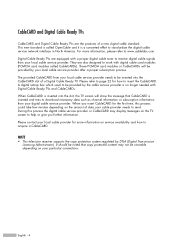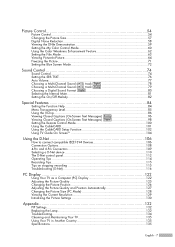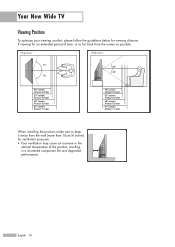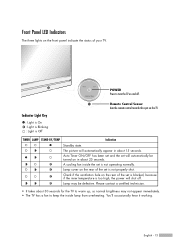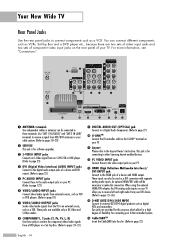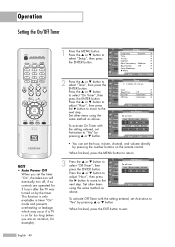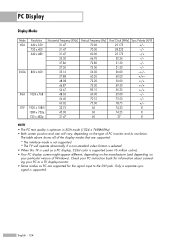Samsung HLR5067W Support Question
Find answers below for this question about Samsung HLR5067W - 50" Rear Projection TV.Need a Samsung HLR5067W manual? We have 2 online manuals for this item!
Question posted by ldharleyll on April 22nd, 2013
Hlr5067w Lamp On Front. 140.00 For A New One. Still Lamp Flashing
The person who posted this question about this Samsung product did not include a detailed explanation. Please use the "Request More Information" button to the right if more details would help you to answer this question.
Current Answers
Related Samsung HLR5067W Manual Pages
Samsung Knowledge Base Results
We have determined that the information below may contain an answer to this question. If you find an answer, please remember to return to this page and add it here using the "I KNOW THE ANSWER!" button above. It's that easy to earn points!-
General Support
... is your first responsibility. When using your new headset. Correct disposal of Samsung and its appointed maintenance...]. Use only a Samsung-approved charger. After the indicator sequentially flashes blue, red, and purple twice, it responsibly to promote the...to rain or other household wastes at high temperatures (above 50°C / 122°F), such as mobile phones and ... -
How To Change The Lamp In Your DLP TV SAMSUNG
... can order on-line at www.samsungparts.com . : When you order a lamp, you can order the lamp from J&J International, Samsung's authorized parts dealers. This sticker has the lamp type and code information you must be of your existing lamp assembly with a new lamp assembly. You can place the order by telephone at 1-800-627-4368... -
How To Change The Lamp In Your DLP TV SAMSUNG
... displayed on -line at 1-800-627-4368 or you replace your TV. The lamp type and code are actually ordering a lamp pre-installed in a lamp assembly. Important : When you order a lamp, you must be of your existing lamp assembly with a new lamp assembly. When you replace a lamp, you can place the order by telephone at www.samsungparts.com . The...
Similar Questions
How To Fix A Samsung Tv That Has A Lamp Code On Model Hl-r5067w
(Posted by kbfujos 10 years ago)
How Do You Keep A Samsung Detector Switch Aa41-00756c In The Up / On Postion
I just installed a new lamp and detector switch. The TV only worke if I hold it in the up/on positio...
I just installed a new lamp and detector switch. The TV only worke if I hold it in the up/on positio...
(Posted by drahn 11 years ago)
Samsung Hlr5067w Samsung Hl R5067w Turns Off
TV is in stand by mode, i press the remote,lamp light flashes for 75 seconds , then all 3 lights---&...
TV is in stand by mode, i press the remote,lamp light flashes for 75 seconds , then all 3 lights---&...
(Posted by ozbroe 12 years ago)
Samsung Hls5065w - 50' Rear Proj Tv Powers Off
After replacing the bulb twice from samsung dealer and replacing color wheel due to loud grinding no...
After replacing the bulb twice from samsung dealer and replacing color wheel due to loud grinding no...
(Posted by taday1 12 years ago)
Re: Http://www.helpowl.com/p/samsung/hl-s5065w-50-rear-projection-tv/12570
I have had my 50 in tv for 7 years and it just started to click off while watching it, and the front...
I have had my 50 in tv for 7 years and it just started to click off while watching it, and the front...
(Posted by imtaradactyl 12 years ago)