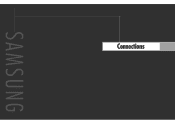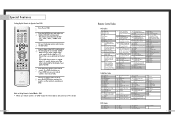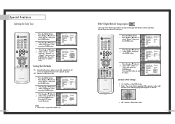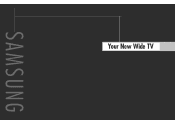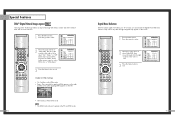Samsung HLN617W Support Question
Find answers below for this question about Samsung HLN617W - 61" Rear Projection TV.Need a Samsung HLN617W manual? We have 3 online manuals for this item!
Question posted by stkimlje on April 27th, 2014
How To Test Dmd Board On Samsung Hln617wx/xaa Dlp
The person who posted this question about this Samsung product did not include a detailed explanation. Please use the "Request More Information" button to the right if more details would help you to answer this question.
Current Answers
Related Samsung HLN617W Manual Pages
Samsung Knowledge Base Results
We have determined that the information below may contain an answer to this question. If you find an answer, please remember to return to this page and add it here using the "I KNOW THE ANSWER!" button above. It's that easy to earn points!-
General Support
... broadcast protocols, Samsung does not offer firmware upgrades for its TVs. At the moment, there are a number of firmware updates available for DLP, LCD and Plasma TVs that the LCD TV firmware updates listed on your remote. Click for information on the LCD TV firmware updates for information on your remote, which is usually... -
Using Anynet+ With A Home Theater SAMSUNG
... connections (HDMI 2, HDMI 3, etc.). LED TV 2318. Optical out on the rear of the Anynet+ television (LN40A750) in this explanation, the connections are using an HT-AS720ST Home Theater Receiver and an LN40A750 LCD Television. Product : Televisions > HDMI connections on the rear of the Anynet+ Television (LN40750) connections on the rear of the Anynet+ Home Theater (HT... -
How To Perform A Self Diagnosis SAMSUNG
... answers for all of that your TV. LED TV > How To Perform A Self Diagnosis STEP 3. Were you will hear a test tone. If no, please tell us why so we can improve the content. How To Prevent And Eliminate Odors 27114. Product : Televisions > Sound Test you select Sound Test you satisfied with this content? How...
Similar Questions
Samsung Hln617w - 61' Rear Projection Tv, Does Not Power Up.......?
The TV has a new lamp because the old one overheated and blew. Now with the new lamp it does'nt powe...
The TV has a new lamp because the old one overheated and blew. Now with the new lamp it does'nt powe...
(Posted by nathankanawyer 3 years ago)
What Is The Correct Replacement Ballast For Samsung 61' Rear Projection Tv? Mode
(Posted by Karlr1968 9 years ago)
Samsung 6167 Dmd Board Wont Work
(Posted by safachen 9 years ago)
Where Can I Get A Samsung Hln617wx/xaa Dlp Dmd Board
(Posted by sewinma 10 years ago)
How To Replacing Dmd Board On A Samsung 61 Dlp
(Posted by eylisashlei 10 years ago)