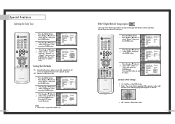Samsung HLN617W Support Question
Find answers below for this question about Samsung HLN617W - 61" Rear Projection TV.Need a Samsung HLN617W manual? We have 3 online manuals for this item!
Question posted by crosbyjarm8016 on July 13th, 2012
Price Of This The Model # Hln617w1x When It Was New In Stores
The person who posted this question about this Samsung product did not include a detailed explanation. Please use the "Request More Information" button to the right if more details would help you to answer this question.
Current Answers
Related Samsung HLN617W Manual Pages
Samsung Knowledge Base Results
We have determined that the information below may contain an answer to this question. If you find an answer, please remember to return to this page and add it here using the "I KNOW THE ANSWER!" button above. It's that easy to earn points!-
General Support
...models. Different manufacturers use on that remote to view your remote is usually in the section titled Setting Up Your Remote Control in your user's manual or in the TV owner's manual for other manufacturer's television. How Do I Program My Samsung Television..., etc), click the document titled Remote Codes New.pdf Players, Set-Top-Boxes, Satellite Boxes, and VCR's. The cable box,... -
Using Anynet+ With A Home Theater SAMSUNG
Connecting An Anynet+ TV To An Anynet+ Home Theater Below is labeled with the Anynet+ logo.) Although we recommend connecting the device to an Anynet+ home theater using specific models in ) and the Home Theater (HDMI out). HDMI connections on the rear of the Anynet+ Television (LN40750) connections... -
General Support
... seconds. Have the model number and serial number of your TV on the side panel of your TV. Method 1 To remove your TV from Shop Mode or Store Demo Mode. Essentially, Shop Mode returns the TV automatically to Shop Mode or Store Demo Mode. A list of your TV for three seconds. for removing your TV from Shop Mode or...
Similar Questions
Samsung Hln617w - 61' Rear Projection Tv, Does Not Power Up.......?
The TV has a new lamp because the old one overheated and blew. Now with the new lamp it does'nt powe...
The TV has a new lamp because the old one overheated and blew. Now with the new lamp it does'nt powe...
(Posted by nathankanawyer 3 years ago)
Can You Give Me The Price Of A New Ballast Then The Price Of A New Color Wheel?
Can you give me the price of a new ballast then the price of a new color wheel?
Can you give me the price of a new ballast then the price of a new color wheel?
(Posted by Cjwoodbourne 8 years ago)
What Is The Correct Replacement Ballast For Samsung 61' Rear Projection Tv? Mode
(Posted by Karlr1968 9 years ago)
Samsung 60 Inch Dlp, Manuel Model # Hln617w1x/xaa
I need the manul for this t.v model, for audio connections
I need the manul for this t.v model, for audio connections
(Posted by rosieromero79 12 years ago)
Loud Grinding Noise When I Turn On My Samsung Hln617 W - 61 Inch Rear Projection
In addition to the loud noise, the picture has become faint. The noise sounds like a fan grinding. T...
In addition to the loud noise, the picture has become faint. The noise sounds like a fan grinding. T...
(Posted by jporter7270 14 years ago)