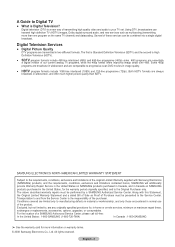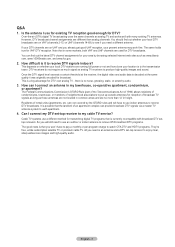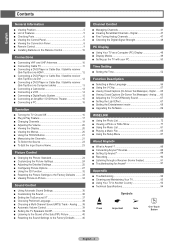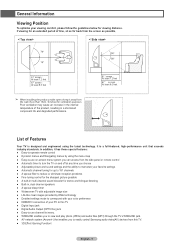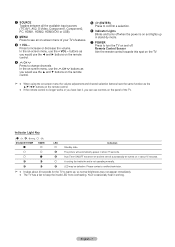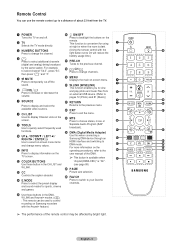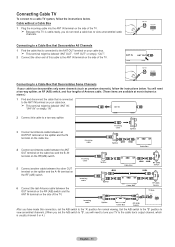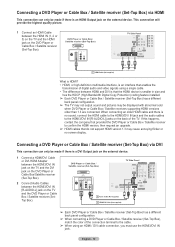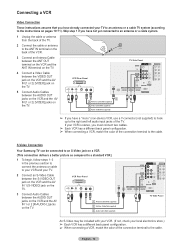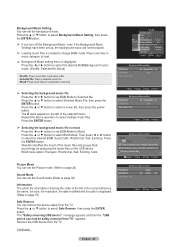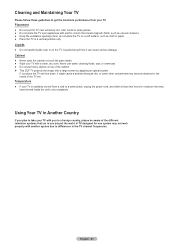Samsung HL67A750A Support Question
Find answers below for this question about Samsung HL67A750A.Need a Samsung HL67A750A manual? We have 1 online manual for this item!
Question posted by Anonymous-150886 on April 25th, 2015
What's The Bulb Needed For Picture
The person who posted this question about this Samsung product did not include a detailed explanation. Please use the "Request More Information" button to the right if more details would help you to answer this question.
Current Answers
Answer #1: Posted by techyagent on April 25th, 2015 3:40 PM
This is the bulb Samsung PHLAT LIGHT BP07-00029A
And for replacement here is a tutorial please click here
Thanks
Techygirl
Related Samsung HL67A750A Manual Pages
Samsung Knowledge Base Results
We have determined that the information below may contain an answer to this question. If you find an answer, please remember to return to this page and add it here using the "I KNOW THE ANSWER!" button above. It's that easy to earn points!-
General Support
... Information BD-P1400.pdf BD-P1400 Blu-ray Disc™ Advanced Blu-ray playback technology gives you crisp, clear images, while added picture quality adjustment lets you need for a fulfilling entertainment experience . player BD/DVD/CD playback HDMI-CEC function allows all compatible products in the system to your media environment... -
General Support
...adjust the other MCC colors. When done, press the Enter button. The Easy Control screen displays the unadjusted (Original) picture on . The Easy Control screen appears. The Detail Control screen appears. Setting the MCC on your TV serviced. ..., and then press the Enter button. Repeat Steps 6 and 7 if you need to exit. For these steps: Up or Down arrow button on the right. -
General Support
... Yes (1), and press the Menu/OK button to Erase the Calendar Event To delete all Pictures & To delete the call logs or call history follow the steps below : Choose screensavers, use... steps below to delete all (4). To confirm select Yes. Select the Device that needs to be available for download from the following categories for more information on any of the...
Similar Questions
White Dots And Replacement Product To Fix Them
Just acquired this TV for my college student from a neighbor. Heard there were some white dots. Is t...
Just acquired this TV for my college student from a neighbor. Heard there were some white dots. Is t...
(Posted by sjkkw 9 years ago)
How Do You Get Rid Of Approximate 1 Inch Vertical Brown Stripe On Left Edge?
How do you get rid of the approximately One inch vertical brown stripe on the left edge of my HL67A7...
How do you get rid of the approximately One inch vertical brown stripe on the left edge of my HL67A7...
(Posted by tferguson16 10 years ago)
I Have Three Red Green Green Lights Blinking And No Picture Or Sound.
If the DLP bulb needs to be replaced indicated by the three blinking lights, will I not have sound a...
If the DLP bulb needs to be replaced indicated by the three blinking lights, will I not have sound a...
(Posted by lanceandgwen1 12 years ago)
Do We Need A New Bulb Or What?
We've had our TV 4+ years. Over the last few weeks it's been developing small white dots on the scre...
We've had our TV 4+ years. Over the last few weeks it's been developing small white dots on the scre...
(Posted by sjbbear 12 years ago)
Replaced The Bulb And Hl72a650 Tv Still Won't Turn On. What Else Can I Try?
The three lights were blinking indicating the bulb needed to be replaced. After replacing, tv still ...
The three lights were blinking indicating the bulb needed to be replaced. After replacing, tv still ...
(Posted by mechellemaynes 13 years ago)