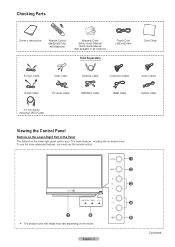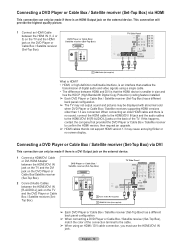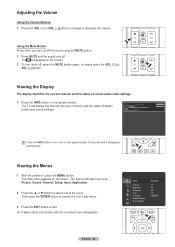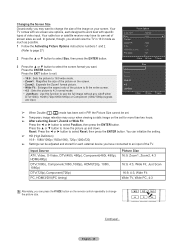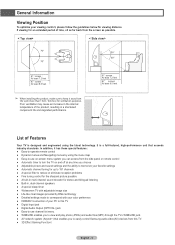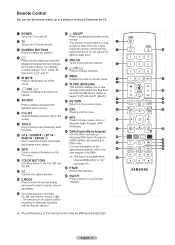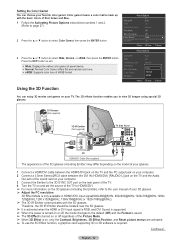Samsung HL61A750 Support Question
Find answers below for this question about Samsung HL61A750 - 61" Rear Projection TV.Need a Samsung HL61A750 manual? We have 3 online manuals for this item!
Question posted by briggerman00 on August 1st, 2011
Screen Color Is Green
What would cause my screeen to be green no matter what video source I suppy to the TV?
Current Answers
Related Samsung HL61A750 Manual Pages
Samsung Knowledge Base Results
We have determined that the information below may contain an answer to this question. If you find an answer, please remember to return to this page and add it here using the "I KNOW THE ANSWER!" button above. It's that easy to earn points!-
General Support
One or two defective pixels out of the TV screen If you Plasma TV, With that said, what we do about a Plasma TV with defective pixels depends on a typical Plasma television is not an option. Note: If you want to view the warranty statement for you are having a serious problem with defective pixels, gather the information... -
General Support
... rate or resolution that the video output of the computer is to attach your computer to a computer monitor, try booting into Safe mode if you know can not attach your User's Manual in Windows Move the resolution slider on the screen that they are within the TV's capabilities. To reset the refresh... -
General Support
Below are the definitions for a Wireless Access Point Pink/Purple: Battery Fully Charged, and/or Looking for the LED Colors: Green: CDMA Radio turned ON What Is The Flashing Light On My SCH-i760? Missed ...
Similar Questions
Samsung Hln617w - 61' Rear Projection Tv, Does Not Power Up.......?
The TV has a new lamp because the old one overheated and blew. Now with the new lamp it does'nt powe...
The TV has a new lamp because the old one overheated and blew. Now with the new lamp it does'nt powe...
(Posted by nathankanawyer 3 years ago)
What Is The Correct Replacement Ballast For Samsung 61' Rear Projection Tv? Mode
(Posted by Karlr1968 9 years ago)
Why Does My Samsung Plasma Tv Have A Check Fan No.3 On The Screen
(Posted by abbfe 9 years ago)
Green Tint?
My TV has a green tint to it and I can't get it to go away? Please help
My TV has a green tint to it and I can't get it to go away? Please help
(Posted by jessicahighhouse 10 years ago)
Samsung Dlp How To Get Rid Of Ck Cooling Fan # 3 Off Of Screen
(Posted by gdaqm 10 years ago)