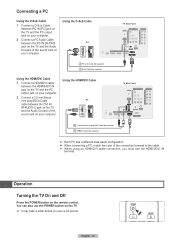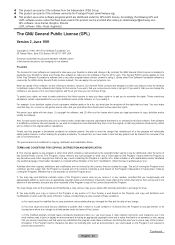Samsung HL61A650 Support Question
Find answers below for this question about Samsung HL61A650 - 61" Rear Projection TV.Need a Samsung HL61A650 manual? We have 2 online manuals for this item!
Question posted by cchawk440 on August 22nd, 2011
My Samsung Hl61a650 Turns Off And On.
Current Answers
Answer #1: Posted by TVDan on August 22nd, 2011 11:10 AM
There are other things that can cause it not to start up, but usually there will not be a picture before it shuts down, and the color wheel will make a loud noise if the bearings fail. A bad fan usually will give a message on the screen before it turns off.
TV Dan
Related Samsung HL61A650 Manual Pages
Samsung Knowledge Base Results
We have determined that the information below may contain an answer to this question. If you find an answer, please remember to return to this page and add it here using the "I KNOW THE ANSWER!" button above. It's that easy to earn points!-
General Support
... technology developed to radio or television reception, which vary from the... a dealer or an experienced radio/TV technician for maximum comfort and fit....Overview Button Functions Talk Button In Standby Mode Press to music When receiving...light flashes every 10 seconds. Available only when your headset and phone are connected using the Hands-Free Bluetooth profile and your headset Turning... -
Using Anynet+ With A Home Theater SAMSUNG
...+ device (in ) and the Home Theater (HDMI out). Optical out on the rear of the Anynet+ television (LN40A750) in on the rear of how to connect an Anynet+ TV to an Anynet+ home theater using specific models in this case the home theater), we are the same for... -
How To Get Your TV Out Of Shop Mode SAMSUNG
Product : Televisions > DLP TV STEP 1. For DLP TVs Manufactured in the same manner: Pressing and holding the Menu button on your TV to Shop Mode, avoid pressing and holding the Menu button on the remote) down for three seconds. How To Setup Your Monitor To The Optimum Refresh Rate In Windows 7 To avoid accidentally setting...
Similar Questions
The TV has a new lamp because the old one overheated and blew. Now with the new lamp it does'nt powe...
When the TV is turned on the fans spin, the lamp turns on for a few seconds and then turns off. It t...
I have a brand new bulb and this problem keeps happening. I think its because I have the tv up again...