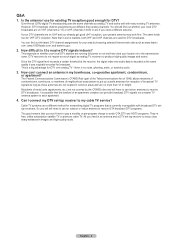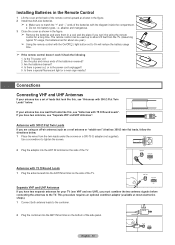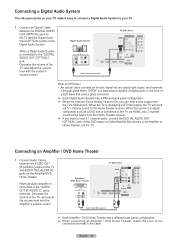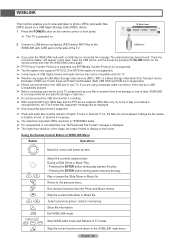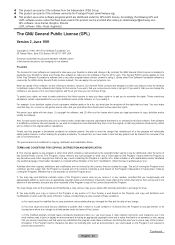Samsung HL61A650 Support Question
Find answers below for this question about Samsung HL61A650 - 61" Rear Projection TV.Need a Samsung HL61A650 manual? We have 2 online manuals for this item!
Question posted by Anonymous-152014 on June 15th, 2015
Light Bulb Or Fuse
I have no picture on my tv but the blue power botton in the middlke is on and a green botton on the rifgt side is on and the other is red what is the problem
Current Answers
Answer #1: Posted by TechSupport101 on June 16th, 2015 7:09 AM
The DLP's service manual here http://ninemanual.net/docs/samsung-hl61a650-service-manual.html should be able to assist with the troubleshooting with precision.
Related Samsung HL61A650 Manual Pages
Samsung Knowledge Base Results
We have determined that the information below may contain an answer to this question. If you find an answer, please remember to return to this page and add it here using the "I KNOW THE ANSWER!" button above. It's that easy to earn points!-
General Support
...? This feature can be turned off with the following steps: Press Menu, Phone Settings (8), Display (1), Service LED (7) Select Option and choose On Off What Is A Green Light Flashing On My Qwest SPH-A680 And How Do I Turn It Off? It indicates that the phone is a Service... -
General Support
... it is turned on the keyboard. For service information, see the bottom of this procedure does not resolve your problem, most likely the power supply in . If You Are Using Your TV as a TV, the Power Light will typically blink several times after you have pushed the On button, but the blinking should stop once... -
Using Anynet+ With A Home Theater SAMSUNG
... same for all of the Anynet+ Home Theater (HT-AS720ST) HDMI connections on the rear of the Anynet+ Television (LN40750) connections on the rear of the Anynet+ Home Theater (HT-AS720ST) connections on the rear of how to connect an Anynet+ TV to an Anynet+ Home Theater, follow these steps: Connect an HDMI cable between...
Similar Questions
Samsung Hln617w - 61' Rear Projection Tv, Does Not Power Up.......?
The TV has a new lamp because the old one overheated and blew. Now with the new lamp it does'nt powe...
The TV has a new lamp because the old one overheated and blew. Now with the new lamp it does'nt powe...
(Posted by nathankanawyer 3 years ago)
Tv With No Picture
After turning on the TV, it makes the tone sounds (like usual) but no picture or sound comes out. Th...
After turning on the TV, it makes the tone sounds (like usual) but no picture or sound comes out. Th...
(Posted by markseaton1958 8 years ago)
What Is The Correct Replacement Ballast For Samsung 61' Rear Projection Tv? Mode
(Posted by Karlr1968 9 years ago)
Tv Will Not Turn On And 3 Lights Blinking In Front. Replaced Bulb 6 Mnths Ago
(Posted by mtimbush 12 years ago)
Hl61a650 61 Inch Rear Projection That Is Dim And The Brightness Has No Affect
(Posted by jdickson 13 years ago)