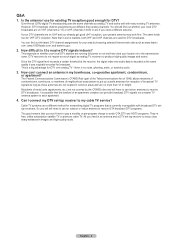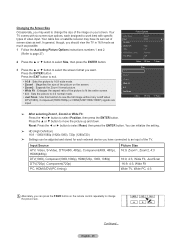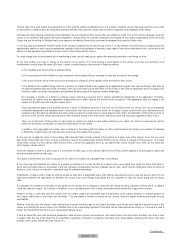Samsung HL61A650 Support Question
Find answers below for this question about Samsung HL61A650 - 61" Rear Projection TV.Need a Samsung HL61A650 manual? We have 2 online manuals for this item!
Question posted by VICTORRADAMES on November 8th, 2010
We Just Get White Lines (dots) ,Good Sound, Rep. lamp 10 Days ago
We did replaced lamp 10 days ago,works fine,we did tried,video input,HDMI,Rf Souces,all the same,white lines across the Screen,,,Good Sound....
Current Answers
Related Samsung HL61A650 Manual Pages
Samsung Knowledge Base Results
We have determined that the information below may contain an answer to this question. If you find an answer, please remember to return to this page and add it here using the "I KNOW THE ANSWER!" button above. It's that easy to earn points!-
General Support
... User's Manual, Quick Start Guide. just like the original HD video source. Picture quality can be further ...HDMI digital interface (720p/1080i/1080p) via HD DVD audio outputs 10-bit/108MhZ video D/A converter; 24-bit/192KHz audio D/A converter HQV Disc™ set sharpness and noise reduction to discover and communicate with each other automatically. For superb sound, Dolby® HQV video... -
General Support
...to allow owners of legacy surround sound systems to work with surround sound receivers or processors that lack HDMI connectivity. In practice, Bitstream (Re-encode) works a bit like the Bitstream ...functionality of outputting this information as an un-decoded bitstream via an HDMI 1.1 or higher connection. works just like a cross between PCM output and the Bitstream (Audiophile) approach... -
General Support
...Screen Saver) On My MetroPCS I Place My MetroPCS SCH-A670 In Silent / Vibrate Mode? On My MetroPCS SCH-A670, What Is The Icon Looking Like A Phone Receiver With 6 Dots And How Can I Disable Or Change The Camera Shutter Sound...A670 Support Instant Messaging And If So, Which Services? Speed Dial How Do I Delete Videos Taken With My MetroPCS SCH-A670? I Create Or Delete Speed Dial Entries On My ...
Similar Questions
Poor Images
My television is showing but the visual is presipitated with dust on the bulb, how can I clean it ?
My television is showing but the visual is presipitated with dust on the bulb, how can I clean it ?
(Posted by Anonymous-167494 3 years ago)
Samsung 61 Inch Dlp H61a650
TV makes humming sound and lamp indicator light comes on?
TV makes humming sound and lamp indicator light comes on?
(Posted by box1469 6 years ago)
White Dots All Over Screen Of Hl S5086w-50' Proj. Tv What Do I Need To Replace
(Posted by Anonymous-139420 9 years ago)
Lamp Light Is On And A Clicking Sound
No picture. Lamp light is on and has a clicking sound. Changed lamp 45 days ago.
No picture. Lamp light is on and has a clicking sound. Changed lamp 45 days ago.
(Posted by ozebek13 13 years ago)
Replaced Lamp, Now After 3 Days Of Working Fine, The Tv Won't Turn On!
(Posted by krieger27 13 years ago)