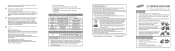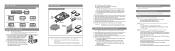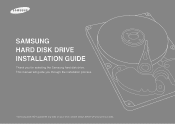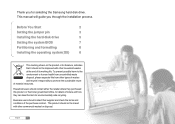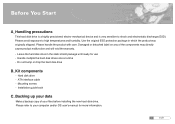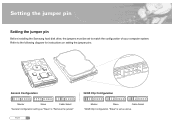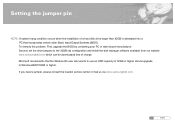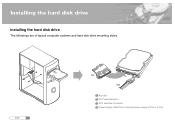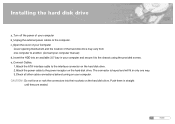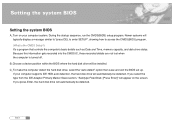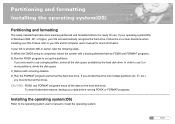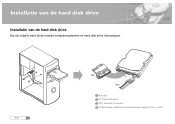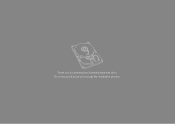Samsung HD103UJ Support Question
Find answers below for this question about Samsung HD103UJ - SpinPoint F1 Desktop Class 1 TB Hard Drive.Need a Samsung HD103UJ manual? We have 5 online manuals for this item!
Question posted by kweisskopf on March 22nd, 2021
Jamper Setzen
Current Answers
Answer #1: Posted by Troubleshooter101 on March 22nd, 2021 4:43 AM
Please click this link below:-
https://www.howtogeek.com/347878/what-do-the-electrical-pins-on-the-back-of-your-hard-drive-do/
Thanks
Please respond to my effort to provide you with the best possible solution by using the "Acceptable Solution" and/or the "Helpful" buttons when the answer has proven to be helpful. Please feel free to submit further info for your question, if a solution was not provided. I appreciate the opportunity to serve you!
Troublshooter101
Related Samsung HD103UJ Manual Pages
Samsung Knowledge Base Results
We have determined that the information below may contain an answer to this question. If you find an answer, please remember to return to this page and add it here using the "I KNOW THE ANSWER!" button above. It's that easy to earn points!-
General Support
...to 10 minutes to complete if the system is relocated off the device and card to a desktop PC. Install Microsoft ActiveSync 4.5 For information on installing ActiveSync, please refer... here Update Process Overview Installation Of Microsoft ActiveSync 4.5 Installation Of Samsung MITs USB Driver version 1.06.0001 (Included in *22899 and press Talk. Two: Note... -
General Support
...;APCBS10BBE) Download For Windows Vista For Upgrade Tool Using Windows XP Software Desktop/Laptop Computer Running Microsoft Windows XP (x32 versions of Home, Premium, Business, Ultimate) 160MB Open Hard Disk Space Windows Mobile Device Center (WMDC) 6.1 Installed and Functioning Properly Samsung MITs USB Driver version 1.06.0001 (Included in Upgrade Tool Download) All Firewall... -
General Support
... Samsung hard drives. for FDD for older Samsung hard drives that could cause data loss. It is a utility for CD Rom Older There are Disk Manager for Samsung Hard Disk Drives . Data Advisor ® SpinPoint F1 HD161GJ, HD162GJ, HD251HJ, HD252HJ, HD322HJ, HD501IJ, HD502IJ, HD752LJ, HD753LJ, HD102UJ, HD103UJ SpinPoint F1 CE HA251HJ, HA321HJ, HA501IJ, HA751LJ, HA101UJ SpinPoint F1 RAID...
Similar Questions
I have a HX-MU010EA S2 Portable 1TB external It doesn't showup on my system or pc i don't know what ...
My Samsung HD 103SI USB HD shows in "Devise Manager" as working properly but does not show in "My Co...
I have a DVD player for my desktop samsung SH-M522C combo drive. Is the problem because it doesn't h...