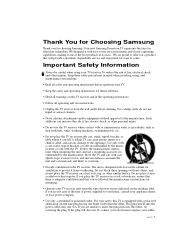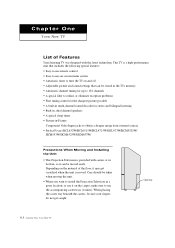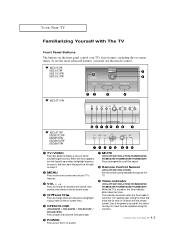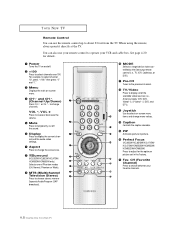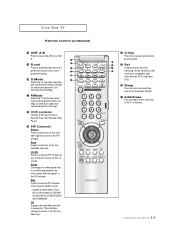Samsung HCL4715W Support Question
Find answers below for this question about Samsung HCL4715W.Need a Samsung HCL4715W manual? We have 1 online manual for this item!
Question posted by ejpeterson1 on June 13th, 2011
Channel Tuning
We have moved to a new location and will not be getting cable. How do I scan for channels on just the apartment local cable hook up or with rabbit ears? It is an older tv- model HCL4715W.
Current Answers
Related Samsung HCL4715W Manual Pages
Samsung Knowledge Base Results
We have determined that the information below may contain an answer to this question. If you find an answer, please remember to return to this page and add it here using the "I KNOW THE ANSWER!" button above. It's that easy to earn points!-
General Support
... over -the-air digital channels These three solutions are discussed below. Press the menu button on your antenna, cable wall outlet, or cable box to select Fine Tune, and then press the Enter...dots or speckles, most likely you have satellite TV, you are darkened. For more bars to exit. If you may be able to get an in your TV. Often, amplifying the signal will improve the... -
General Support
... and domain name servers (DNS) will be tuned to set up of this feature: BD-P1500...the system locates the upgrade if one's available and a screen showing the current and new firmware versions... of your TV needs to your television and your BD Player. Connect the Ethernet cable to the...models running firmware version 2.0 or later are equipped with viewing the network settings. If the LAN cable... -
General Support
...item onto the Main display follow the steps below to go directly to move and drag it back into its new location in the list Dragging & Dropping Widgets Certain menus allow you use ... Widgets You can be selected so they can also customize the Widget Bar by arranging the location of the 21 available widgets are preloaded widgets within the Widget Bar follow the steps below...
Similar Questions
My Tv Will Only Show Dtv Channels Cant Get Cable Channels To Work Help Please
my tv will only.show dtv channels my cable channels will not come in please help
my tv will only.show dtv channels my cable channels will not come in please help
(Posted by lyonscarolea 8 years ago)
Can I Receive Channels In Grantsville, Ut With Rabbit Ears Antennae?
(Posted by njfp 9 years ago)
List Of Universal Codes Samsung Rear Projection Tv Model#pck520r
(Posted by mkenna2401 10 years ago)
How To Change A Projection Bulb For Dlp Tv Model Hlp4663wx/xaa
(Posted by lucky3915 12 years ago)