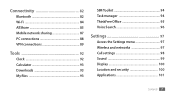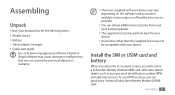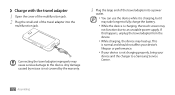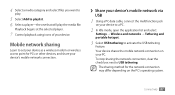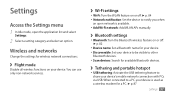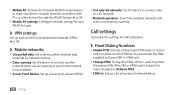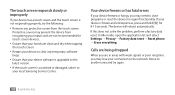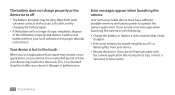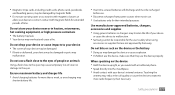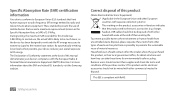Samsung GTS5830 Support Question
Find answers below for this question about Samsung GTS5830.Need a Samsung GTS5830 manual? We have 1 online manual for this item!
Question posted by clive482 on September 21st, 2012
I Have Tried 4 Chargers In The Socket All It Says Is Connect The Charger
The person who posted this question about this Samsung product did not include a detailed explanation. Please use the "Request More Information" button to the right if more details would help you to answer this question.
Current Answers
Related Samsung GTS5830 Manual Pages
Samsung Knowledge Base Results
We have determined that the information below may contain an answer to this question. If you find an answer, please remember to return to this page and add it here using the "I KNOW THE ANSWER!" button above. It's that easy to earn points!-
General Support
...the phone using Multimedia Manager. Use the wonderful features of the phone menu and connect to your phone. button at the bottom right of the phone menu and try to connect to... Connect phone Connect a mobile phone and a PC using a different method. Multimedia Manager enables you use any function other image files to search for MTP-mode connection. Connect to your mobile phone at... -
General Support
...met. Try connecting after ... case's charging socket. Always store the headset with your phone's setting or ...Turning the headset on your phone charger as in a hot vehicle ... battery. Driving safety Using a mobile phone while driving creates a distraction to...Say the name of the person you release the button, the phone dials the last dialed or received number. Depending on your Bluetooth phone... -
General Support
...into an electrical outlet. Use only a Samsung-approved charger. Always try again. About the charging Battery charging and standard operation... to connect devices, such as mobile phones and headsets, without wires or cords over a...say a name into the microphone. Switching a call from the use or produce radio waves. Please make sure that you have finished the conversation. phone...
Similar Questions
How To Recover My Deleted Sms From Samsung Mobile Phone Memory Gt-s5830
(Posted by RL2mi 9 years ago)
Using Car Charger For Samsung Gts5830
Can the Samsung GTS5830 be charged in your car using a car charger as is with other mobile phones. M...
Can the Samsung GTS5830 be charged in your car using a car charger as is with other mobile phones. M...
(Posted by 19robert 11 years ago)
When I Try To Retreive My Email, It Keeps Saying Connection Failed, Why?
(Posted by amanda22579 12 years ago)
Why Does My Phone Say Connect To The Network Using Different Settings
Cant connect to the internet
Cant connect to the internet
(Posted by rollinuphigh 12 years ago)