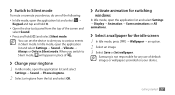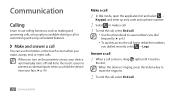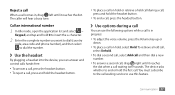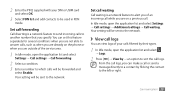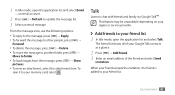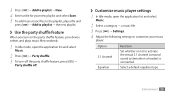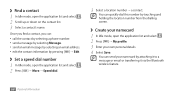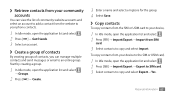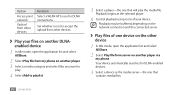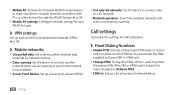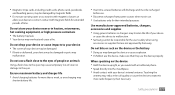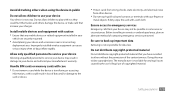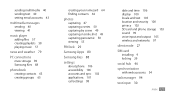Samsung GTS5830 Support Question
Find answers below for this question about Samsung GTS5830.Need a Samsung GTS5830 manual? We have 1 online manual for this item!
Question posted by Anonymous-76966 on October 1st, 2012
When I Add A Contact How Do I Save It To Sim Or Phone Etc
The person who posted this question about this Samsung product did not include a detailed explanation. Please use the "Request More Information" button to the right if more details would help you to answer this question.
Current Answers
Related Samsung GTS5830 Manual Pages
Samsung Knowledge Base Results
We have determined that the information below may contain an answer to this question. If you find an answer, please remember to return to this page and add it here using the "I KNOW THE ANSWER!" button above. It's that easy to earn points!-
General Support
...Key Configuration 4: PTT Contact 5: Add Contact 6: Add Group 7: PTT Settings 8: Pending Invitations 2: Messaging 1: Create Message 2: Inbox 3: Outbox 4: Drafts 5: IM 6: Mobile Email 7: Voice ...8: Address Book 1: Contacts 2: Group 3: Add New Contact 4: Speed Dial List 5: Service Number 6: Address Book Settings 1: My Business Card 2: Save New Contacts to 3: View Contacts from SIM 9: Settings 1: Sound... -
General Support
...2.7.3.2: Voice Mail Number 2.7.4: Push Message 2.7.5: Broadcast Message* 2.8: Used Space 3: Mobile Email 4: MEdia Net 5: MEdia Mall 5.1: Shop Tones 5.2: Shop Games 5.3: ...Contact List 8.2: Add New Contact 8.3: Group 8.4: Speed Dial List 8.5: Reject List 8.6: Service Number 8.7: FDN Contacts 8.8: Address Book Settings 8.8.1: My Business Card 8.8.2: Save New Contacts to 8.8.3: View Contacts from SIM... -
General Support
... 5: Call Status Tones 6: Alerts on it. 1: ADDRESS BOOK 1: Contacts 2: Groups 1: Family 2: Friends 3: Work 3: Favorites 4: Add New Contact 5: Service Number 6: Address Book Settings 1: My Business Card 2: Speed Dial 3: Save New Contacts to 4: View Contacts from 5: Own Number 6: Fixed Dial Contacts 7: Used Space 7: SIM Management 1: Copy Contacts to view the menu tree fully expanded. Menu Tree...
Similar Questions
Copying From Phone To Sim Card
how do i copy my images fro my samsung s5380d phone to its sim card
how do i copy my images fro my samsung s5380d phone to its sim card
(Posted by derekcallaghan 10 years ago)
How Do I Import Contacts From My Sim To Phone Memory In Galaxy Gts5360
(Posted by pavenky 10 years ago)
How To Add Contacts From Sim Card In Samsung Sgh
(Posted by dennispodj 10 years ago)
How Do You Copy From Sim Card Contacts To Phone
(Posted by Anonymous-89326 11 years ago)