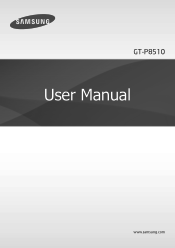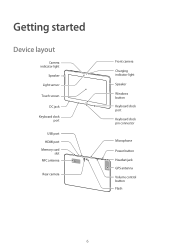Samsung GT-P8510 Support Question
Find answers below for this question about Samsung GT-P8510.Need a Samsung GT-P8510 manual? We have 1 online manual for this item!
Question posted by parcline1 on January 7th, 2014
My Pc Dosnt Load Window
The person who posted this question about this Samsung product did not include a detailed explanation. Please use the "Request More Information" button to the right if more details would help you to answer this question.
Current Answers
Related Samsung GT-P8510 Manual Pages
Samsung Knowledge Base Results
We have determined that the information below may contain an answer to this question. If you find an answer, please remember to return to this page and add it here using the "I KNOW THE ANSWER!" button above. It's that easy to earn points!-
How To Use Touch Or Stylus Pen Flicks Instead Of A Mouse (Windows Vista) SAMSUNG
...undo, and delete. Tablet PC > very dissatisfied very satisfied Q2. There are gestures you can drag up , drag down on the Microsoft website at the following link: 644. All Programs > How To Format ...flicks include drag up or down , move back, and move back or forward in a browser window, all of questions ok For example, you satisfied with your finger or Stylus Pen. Were ... -
General Support
... return to open that folder. Call disabled" copy the file(s) letter (Removable Disk) for Windows Media Digital Rights Management (WMDRM) which allows you must load Windows Media™ Click on the MP3 file Select send to a PC follow the steps below : while in standby mode, remove the memory card slot cover Insert the... -
General Support
... phone for the Main Menu (1) The handset should display the message, Connected to the handset follow the steps below : Both devices must load Windows Media Player 10 on your PC. pasted all desired content press the left soft key for Options Select Copy (3) Select Phone (1) to copy MP3 to the Phone memory...
Similar Questions
Samsung Gt-p8510 Accesories
HI! I have a samsung GT-P8510 and i need a new charger. Anyone know from where can i buy? Thanks!
HI! I have a samsung GT-P8510 and i need a new charger. Anyone know from where can i buy? Thanks!
(Posted by razvanmonteral 11 years ago)
Where Can I Find Touch Screen Replacement For Samsung Gt-p8510?
Hi I have a gt-p8510 screen cracked. I can't find replacement. Or a service which to repair it.A...
Hi I have a gt-p8510 screen cracked. I can't find replacement. Or a service which to repair it.A...
(Posted by razvanmonteral 11 years ago)
Load Photos To Gt-8510 From A Canon Power Shot Sx230hs
(Posted by rayn1942 11 years ago)