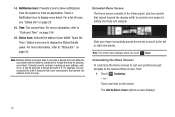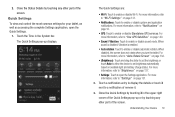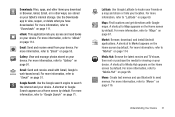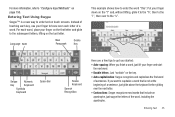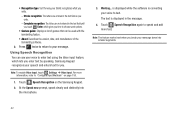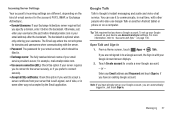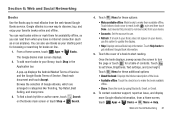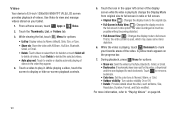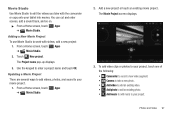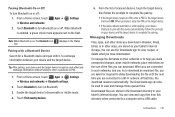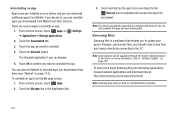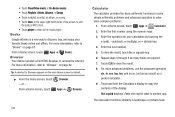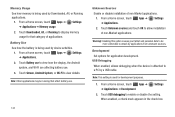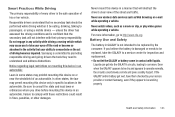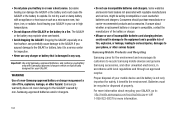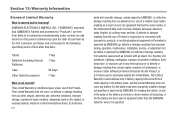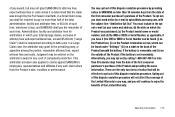Samsung GT-P7310/M16 Support Question
Find answers below for this question about Samsung GT-P7310/M16.Need a Samsung GT-P7310/M16 manual? We have 2 online manuals for this item!
Question posted by straydog21 on March 3rd, 2012
My Battery Goes Way Down In In Just Two Days! Is That Normal?
The person who posted this question about this Samsung product did not include a detailed explanation. Please use the "Request More Information" button to the right if more details would help you to answer this question.
Current Answers
Related Samsung GT-P7310/M16 Manual Pages
Samsung Knowledge Base Results
We have determined that the information below may contain an answer to this question. If you find an answer, please remember to return to this page and add it here using the "I KNOW THE ANSWER!" button above. It's that easy to earn points!-
How To Use Touch Or Stylus Pen Flicks Instead Of A Mouse (Windows Vista) SAMSUNG
...questions ok Click here for all with this content? To open Touch or Pen Flicks Training click Start > If no, please tell us why so we can be viewed on a page, or move forward...Pen Flicks Training A full article about Touch or Stylus Pen Flicks can improve the content. Tablet PC > For example, you satisfied with a flick of your finger or Stylus Pen to navigate and perform shortcuts. ... -
How To Calibrate The Battery On Your Q1 Ultra Mobile PC SAMSUNG
... Mobile PCs > window, and then press the button. Content Feedback Q1. If no, please tell us why so we can improve the content. NP-Q1UP 19581. in the "Battery Calibration Confirmation" Note: To stop the operation press the Were you satisfied with this content? How To Calibrate The Battery... -
General Support
... to perform with the original operating system, and hardware it comes preconfigured with SP2 and additional PC tablet technologies. To ensure that one of these units does not meet your computer Prevent low memory problems XP: 5 ways to contact Samsungparts.com and order a Service Manual. Q1 Model Number Model Name OS CPU Model...
Similar Questions
My Samsung Sm T230nu I Cant Turn On It Whats Wrong
I found manay question about it but i didnt get it any ans
I found manay question about it but i didnt get it any ans
(Posted by huntergurung70 9 years ago)
Does Samsung Galaxy 8.9 Tablet Need Any Maintenance
(Posted by prisibr 10 years ago)
Unbrick Tab Gt-p3113? Or Hardware?
Tab gt-p3113 started draining fastthen stop charging, went black now no recovery, dowwnload mode tab...
Tab gt-p3113 started draining fastthen stop charging, went black now no recovery, dowwnload mode tab...
(Posted by da90046 10 years ago)
Get The Gps Working..
Dear Sirs / Medam, HI, hope all is well with you, I just got a samsung galaxy s2 on july 21st, I ne...
Dear Sirs / Medam, HI, hope all is well with you, I just got a samsung galaxy s2 on july 21st, I ne...
(Posted by bilal68581 12 years ago)