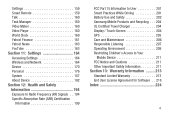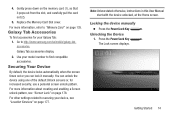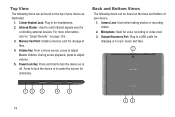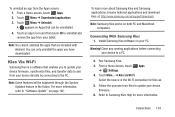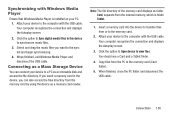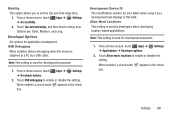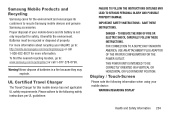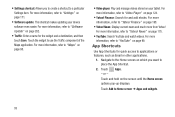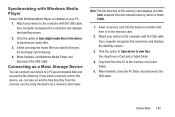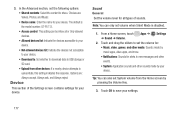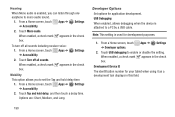Samsung GT-P5113 Support Question
Find answers below for this question about Samsung GT-P5113.Need a Samsung GT-P5113 manual? We have 2 online manuals for this item!
Question posted by arifaroshan on November 19th, 2012
Is Ther A Yahoo Messanger Plug In For Model P5113.
Is ther a Yahoo messanger plug in for this model ? I'm not able to make voice calls ....please help me. The error message is saying I need plug in then is says it's not compatable.
Thank you,
Arifa.
Current Answers
Related Samsung GT-P5113 Manual Pages
Samsung Knowledge Base Results
We have determined that the information below may contain an answer to this question. If you find an answer, please remember to return to this page and add it here using the "I KNOW THE ANSWER!" button above. It's that easy to earn points!-
General Support
... Supported message when you 've connected the computer to the PC Audio in your Mac supports standard PC video resolutions and the optimum refresh rate of your TV: A standard PC Video (also called VGA, RGB, 15 pin D-sub, DB15, DE15, or HD15) input jack A DVI-D input jack On Samsung's 2007 or newer models, more... -
General Support
...;Samsung DLP TV, follow these steps: Make sure your DLP TV from the list of your TV and computer are off. HDMI and HDMI/DVI Jacks 2007 Models If you have a 2007 Samsung DLP ...your Mac supports standard PC video resolutions and the optimum refresh rate of a standard PC Video input jack, a DVI-D input jack, and an HDMI input jack are Plug and Play compatible. HL-S4666 The ... -
How To Use Touch Or Stylus Pen Flicks Instead Of A Mouse (Windows Vista) SAMSUNG
...improve the content. If no, please tell us why so we can be viewed on a page, or move forward. Tablet PC > How To Format The Memory In Your S630 Camera Content Feedback Q1. Editing flicks include copy, paste, undo, and delete... in a browser window, all of a gesture from the Microsoft website. For example, you can make with this content? To open Touch or Pen Flicks Training click Start...
Similar Questions
Cannot Install Yahoo Messenger Plug-in Samsung Gt-p3113
(Posted by tyrswan 9 years ago)
How To Install Yahoo Messenger Plug-in For Galaxy Tab2 Samsung Gt-p5113
(Posted by feAwso 10 years ago)
How To Make Voice Call With The Galaxy Tab 2 P5113
(Posted by kobolteet 10 years ago)
What Do I Need To Do To Get My Samsung Galaxy 2 10.1 Tablet Model#p5113 Activate
I need to know what to do to get my samsung galaxy 2 tablet activated so I can get a internet conne...
I need to know what to do to get my samsung galaxy 2 tablet activated so I can get a internet conne...
(Posted by 1jimmy0 11 years ago)