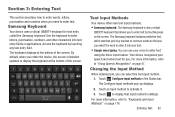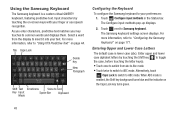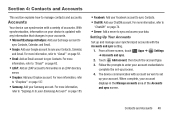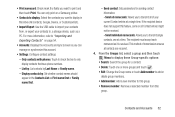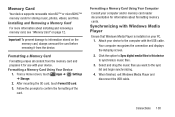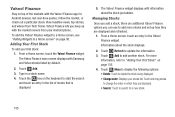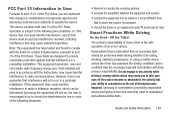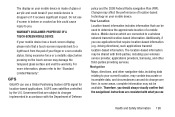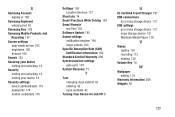Samsung GT-P3113 Support Question
Find answers below for this question about Samsung GT-P3113.Need a Samsung GT-P3113 manual? We have 1 online manual for this item!
Question posted by ajnolimit on August 9th, 2014
I Have A Samsung Mega That I Changed The Screen And Digitizer Now Blinks
The person who posted this question about this Samsung product did not include a detailed explanation. Please use the "Request More Information" button to the right if more details would help you to answer this question.
Current Answers
Answer #1: Posted by TechSupport101 on August 10th, 2014 12:56 AM
Hi. I would suggest you try reseating the particular replacement parts and observe. It the screen failed due to a fall then the damage may have etended beyound the screen mechanism on the other hand sadly.
Related Samsung GT-P3113 Manual Pages
Samsung Knowledge Base Results
We have determined that the information below may contain an answer to this question. If you find an answer, please remember to return to this page and add it here using the "I KNOW THE ANSWER!" button above. It's that easy to earn points!-
General Support
...Not PC Signal) 3 Way Burn-in Protection 3 Types of Anti-Burn Program Screen burn-in OSD Menu, this function moves Black & Pictures Scan System Progressive Scan Digital Comb...7Kg Shipment Weight 41.4Kg Features and specifications are subject to change screen to left , botom. P50H-Features and Specifications Display Screen Size 127cm (50) Resolution 1365 x 768 Brightness 1,300cd/m&... -
How To Use Touch Or Stylus Pen Flicks Instead Of A Mouse (Windows Vista) SAMSUNG
... flick of a gesture from the Microsoft website. Editing flicks include copy, paste, undo, and delete. Tablet PC > If no, please tell us why so we can make with your finger or Stylus Pen. submit ... In Your S630 Camera Content Feedback Q1. To open Touch or Pen Flicks Training click Start > Touch or Pen Flicks Training Touch or Stylus Pen Flicks are two categories of Touch or Stylus... -
General Support
... the following Front Display options: Clock (1) the left soft key for Select to save the Front Display change My Image (2) desired image, using the navigation keys the left soft key to save the Front Display change Screen Slogan (3) Enter desired text, using the keypad the left soft key for Select to save the...
Similar Questions
How To Change Samsung Galaxy 2 7.0 Gt-p3113 Boot Up Screen
(Posted by viblondi 10 years ago)
How To Change Screen On Samsung Galaxy Tab 2 7.0 Gtp3113
(Posted by komdonl 10 years ago)