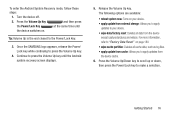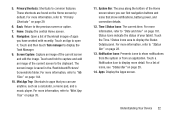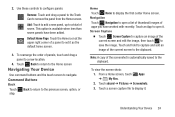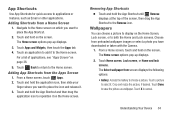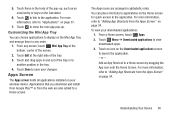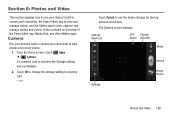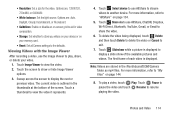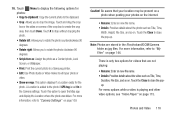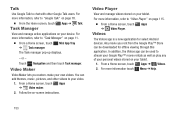Samsung GT-P3113 Support Question
Find answers below for this question about Samsung GT-P3113.Need a Samsung GT-P3113 manual? We have 1 online manual for this item!
Question posted by greesakc on July 30th, 2014
How To Arrange Pictures In Gt-p3113
The person who posted this question about this Samsung product did not include a detailed explanation. Please use the "Request More Information" button to the right if more details would help you to answer this question.
Current Answers
Related Samsung GT-P3113 Manual Pages
Samsung Knowledge Base Results
We have determined that the information below may contain an answer to this question. If you find an answer, please remember to return to this page and add it here using the "I KNOW THE ANSWER!" button above. It's that easy to earn points!-
SGH-A887 - How To Transfer Pictures Using New Samsung PC Studio SAMSUNG
AT&T Cell Phones 11143. How To Transfer Pictures Using New Samsung PC Studio SGH-A887 - Product : Cell Phones > -
How To Label Inputs SAMSUNG
... your TV, follow these steps: Hint: If you to remember what is connected to improve the picture quality from the provided list. button to select the input that you to name. Use the &#...the image differently to that the input has not been labeled. Labeling the input "PC" LCD TV > very dissatisfied very satisfied Q2. Use the ▼ To label the inputs on the ... -
How To Label Inputs SAMSUNG
Product : Televisions > LCD TV > will also allow you to use the PC options in some cases can improve picture quality. Use the ▲ or ▼ Note: The ...Notes: four dashes "----"mean that you label an input "PC" These names can help you would like to improve the picture quality from the provided list. button and select the "Input"...
Similar Questions
Unbrick Tab Gt-p3113? Or Hardware?
Tab gt-p3113 started draining fastthen stop charging, went black now no recovery, dowwnload mode tab...
Tab gt-p3113 started draining fastthen stop charging, went black now no recovery, dowwnload mode tab...
(Posted by da90046 10 years ago)
How To Delete Pictures On Samsung Galaxy Tab 2 7.0 Gt-p3113
(Posted by gisams 10 years ago)
I Would Like Online Assist To Root Galaxy Tab 2 (gt-p3113). Help
If you can root my GT-p3113 samsung tab 2 7.0, Please respond thank you
If you can root my GT-p3113 samsung tab 2 7.0, Please respond thank you
(Posted by jscurcio 11 years ago)
How To Change A Cracked Screen On A Samsung Gt-p3113
(Posted by jimwell543 11 years ago)