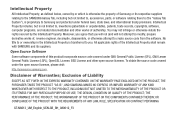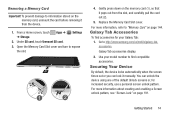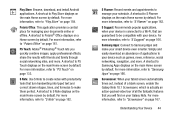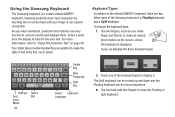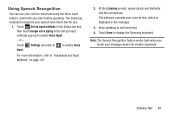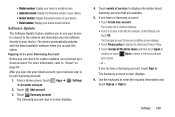Samsung GT-N8013 Support Question
Find answers below for this question about Samsung GT-N8013.Need a Samsung GT-N8013 manual? We have 1 online manual for this item!
Question posted by castillo23111 on January 27th, 2013
I Have A Samsung Galaxy Tablet 32gb Gtn8013eavxar Want Saver Keyboard Dock That
The person who posted this question about this Samsung product did not include a detailed explanation. Please use the "Request More Information" button to the right if more details would help you to answer this question.
Current Answers
Related Samsung GT-N8013 Manual Pages
Samsung Knowledge Base Results
We have determined that the information below may contain an answer to this question. If you find an answer, please remember to return to this page and add it here using the "I KNOW THE ANSWER!" button above. It's that easy to earn points!-
How To Use Touch Or Stylus Pen Flicks Instead Of A Mouse (Windows Vista) SAMSUNG
...your finger or Stylus Pen. Editing flicks include copy, paste, undo, and delete. All Programs > If no, please tell us why so we can be viewed on a page, or move ...with a flick of a gesture from the Microsoft website. To open Touch or Pen Flicks Training click Start > Tablet PC > Were you can drag up , drag down on the Microsoft website at the following link: 644. Pen ... -
General Support
...a Service Manual. Notes: markets several versions of the Q1 Ultra Mobile PC that use either Windows XP Tablet Edition, Vista Home Premium, or Vista Business (See table below):... one of Windows XP Professioal does not support or have touch screen operation and other tablet PC functions. The standard version of our future release will meet your specifications, and configuration ... -
General Support
...linguistic dictionary to read words as having the initial character in conjunction with the letter you want. The word HI would appear as +))0. Example: samsung. 123: Numeric: ...the Shift key is currently enabled. Numeric Mode (123) enter the numbers on -screen QWERTY keyboard (Depending whether in portrait mode). All lowercase: causes the phone to determine the most commonly ...
Similar Questions
How To Change Samsung Galaxy Tablet 2 7 Inch Digitizer Screen
(Posted by sabw 9 years ago)
Can I Use My Note 2 Phone To Control My Gt-n8013 Tablet?
(Posted by derTsu 9 years ago)
What Samsung Brand Keyboard Dock
What Samsung brand keyboard docks can be compatible with GT-P5113 model?
What Samsung brand keyboard docks can be compatible with GT-P5113 model?
(Posted by akovalyov 11 years ago)