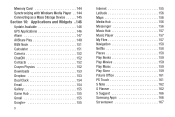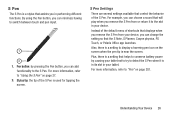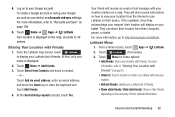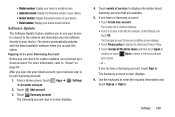Samsung GT-N8013 Support Question
Find answers below for this question about Samsung GT-N8013.Need a Samsung GT-N8013 manual? We have 1 online manual for this item!
Question posted by bengirlxD on January 23rd, 2013
When Will The Samsung Series 7 Chronos Touch Be Available In The Us?
The person who posted this question about this Samsung product did not include a detailed explanation. Please use the "Request More Information" button to the right if more details would help you to answer this question.
Current Answers
Related Samsung GT-N8013 Manual Pages
Samsung Knowledge Base Results
We have determined that the information below may contain an answer to this question. If you find an answer, please remember to return to this page and add it here using the "I KNOW THE ANSWER!" button above. It's that easy to earn points!-
General Support
...American market. WARNING: Do not install the JustScan firmware update from Europe on all LN LCD TVs. LCD Series JustScan Available On: Model numbers ending in 530, 540, 550, 610, 630, 640, 650, or 750... Menu in . The table below lists the Samsung 2008 LCD TVs by series and identifies JustScan availability by series and identifies Model numbers ending in 71 or 81 Model numbers ending in 61... -
How To Use Touch Or Stylus Pen Flicks Instead Of A Mouse (Windows Vista) SAMSUNG
For example, you can make with this content? All Programs > Tablet PC > If no, please tell us why so we can be viewed on a page, or move ... for all with a flick of your finger or Stylus Pen to navigate and perform shortcuts. To open Touch or Pen Flicks Training click Start > submit Please select answers for an example of a gesture from the Microsoft website. How To Format The... -
General Support
Blue indicate a submenu is available by clicking on it. Menu Tree (Expanded) SCH-R810 (Finesse) Menu Tree Click ...#911 Reset Phone Erase All Contacts Restrictions Outgoings Incomings Contacts NAM Selection System Select Set Time Set Date Touch Sensitivity Calibration PC Connection Memory Manager Phone Memory Usage Card Memory Usage Save Options Images Videos Phone Memory Card Memory Phone Info...
Similar Questions
Can I Use My Note 2 Phone To Control My Gt-n8013 Tablet?
(Posted by derTsu 10 years ago)
Vpn Conection Samsung Gt-n8013
I setup VPN conection but i got an error when i tried to used.how can I get a log or error code in o...
I setup VPN conection but i got an error when i tried to used.how can I get a log or error code in o...
(Posted by orianacartagena 11 years ago)
How To Repair Or Change A Touch Screen By Samsung Gt-p3113-ts8a Galaxy Tab 2
can not find repair parts in internet
can not find repair parts in internet
(Posted by gpolitov 11 years ago)
What Is The Part # For A New Digitizer Touch Screen Glass For Gt-p5113tsyxar
(Posted by jefffoothill 11 years ago)