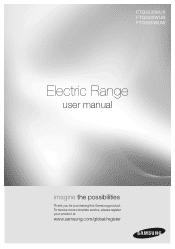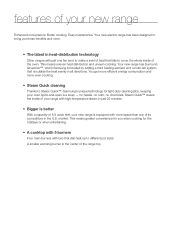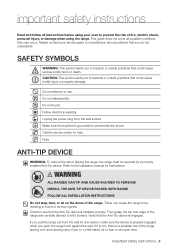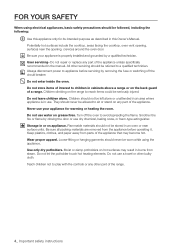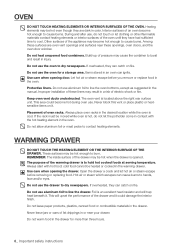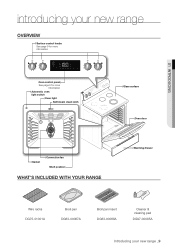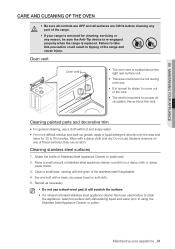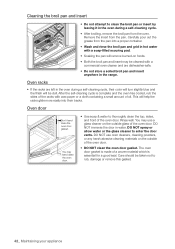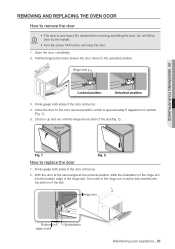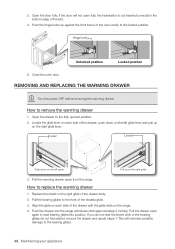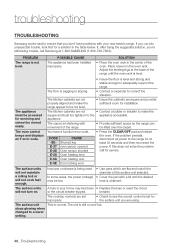Samsung FTQ353IWUX Support Question
Find answers below for this question about Samsung FTQ353IWUX - 30in Electric Range.Need a Samsung FTQ353IWUX manual? We have 2 online manuals for this item!
Question posted by lindamcaleer on December 11th, 2011
Oven Not Locking
I went to clean my oven and the oven lock light keeps flashing...I held the lock button down for 3 min and it displayed the word LOC however still did not lock. Now the display is stuck on the error code and I cannot do anything else.
Current Answers
Related Samsung FTQ353IWUX Manual Pages
Samsung Knowledge Base Results
We have determined that the information below may contain an answer to this question. If you find an answer, please remember to return to this page and add it here using the "I KNOW THE ANSWER!" button above. It's that easy to earn points!-
General Support
...code...Electrical & Press and hold to music. Play/Pause/Stop button Press to pair the two devices, keep the headset at www.bluetooth.com. Plug the adapter into an electrical...word ... range ...light remains lit after charging is fully charged, the indicator light changes to operate while charging. During a call Press and hold or retrieve the held... indicator light sequentially flashes blue,... -
General Support
...electrical outlet. Charge the headset until the red indicator light turns blue. The blue indicator light flashes... Profile, Hands-Free Profile Operating range Up to 30 feet (10...a call on hold the talk button until the blue indicator light flashes 4 times. How Do I ...code label or product label is a registered trademark of battery power left. The red indicator light flashes... -
How To Install The Oven Racks SAMSUNG
How To Calibrate Your Battery Product : Ranges > Electric Ranges Installing The Oven Rack To Install the oven racks, the curved part must be facing upwards and rearwards. 21604.
Similar Questions
Electric Range Model # Ne59j7630ss We Just Had A Spontaneous Fire!?
my Electric range model # NE59J7630SS made in 2015 just spontaneously burst into flames. Luckily we ...
my Electric range model # NE59J7630SS made in 2015 just spontaneously burst into flames. Luckily we ...
(Posted by gustaveolson 2 years ago)
I Have A Samsung Electric Range Ne595r1absr. I Keep Getting E-27, Oven Sensor O
I know the E-27 means oven sensor opened. This error usually resolves itself if I turn the oven off ...
I know the E-27 means oven sensor opened. This error usually resolves itself if I turn the oven off ...
(Posted by jpetrides 8 years ago)
Hi, Samsung Electric Range Model# Fen300wx
Hi, i have aSsamsung electric range with cook-top that does not work. the rest of the oven works fin...
Hi, i have aSsamsung electric range with cook-top that does not work. the rest of the oven works fin...
(Posted by pjhawk 11 years ago)
Oven Door Won't Lock, Showing Error Code E-0e
(Posted by jonhernandez777 11 years ago)
Regular Baking Option On Electric Range Ftq353iwux
I am aware that the 3 fans are supposed to come on when I use the convection option, but why are the...
I am aware that the 3 fans are supposed to come on when I use the convection option, but why are the...
(Posted by bmorrisnc 13 years ago)