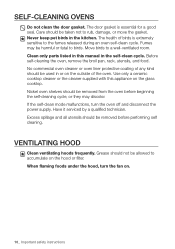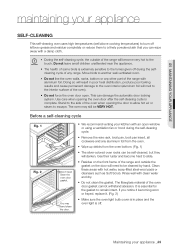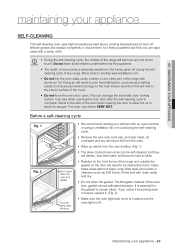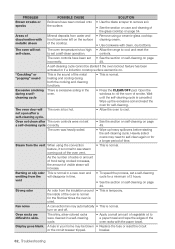Samsung FTQ307NWGX Support Question
Find answers below for this question about Samsung FTQ307NWGX.Need a Samsung FTQ307NWGX manual? We have 3 online manuals for this item!
Question posted by mtaylor362 on January 20th, 2013
The Display Panel On Our Samsung Oven Isn't Functioning During The Self-clean?
We have a 2 year old Samsung oven. We began the 3 hour self-cleaning cycle 2 hours ago, so it should have approximately an hour left. However, the display panel is not functioning or showing the time left, and the buttons aren't responding. Will the cycle end like it's supposed to in an hour? Will an indication be given when the cycle is done? I have read the manual and it says the display panel should be showing time left during the entire self-clean cycle.
Current Answers
Related Samsung FTQ307NWGX Manual Pages
Samsung Knowledge Base Results
We have determined that the information below may contain an answer to this question. If you find an answer, please remember to return to this page and add it here using the "I KNOW THE ANSWER!" button above. It's that easy to earn points!-
General Support
...Displayed When Calling Someone From My SCH-I760 Phone? How Do I Change Text Input Modes On My SCH-I760? How Do I Take Pictures With My SCH-I760? Does My SCH-I760 Support Self...An Icon, My I760's Screen Sometimes Does Not Respond Correctly. Does My SCH-I760 Support The Use ...Savings Time On My SCH-I760? Does My SCH-I760 Support Speed Dial? How Do I Change The Functions Assigned To The Buttons On ... -
General Support
... week Month View: Show week numbers. Blue indicate a submenu is complete. click Finish 2 hours, Every 4 hours, Once a day, Manually, Every 5 Every 10 Every 15 Every 30 Every 60 All download 4 hours, a day, 5, 10, or 60 minutes 3, 5, 7 or Plain Text 2, 5, 20, 50 KB, only, Entire Calendar Week New Appointment Delete Appointment Propose New Time Send as read 1. Folder... -
General Support
... All Read Folders Deleted Items Drafts Inbox Outbox Sent Items Show All Folders Manage Folders Delete Messages Tools Switch Accounts Empty Delete Items Options A Display __ Show date and time in : Agenda View, Week View, First day of sent items C Signatures Select an Account: Messages, Outlook e-mail __ Use signature with this indicates the...
Similar Questions
Self Clean 3hr Default Accessory Used For First Time. Good Until I Opened The Do
Seal gasket was burnt in a 4 inch area at bottom left edge. Heat scorching along left side of oven d...
Seal gasket was burnt in a 4 inch area at bottom left edge. Heat scorching along left side of oven d...
(Posted by Bigdog126125 8 years ago)
How To Change My Samsung Oven Temperatures From Celsius To Farenh
(Posted by Kgcoulter 9 years ago)
Have You Also Had An Incompleted Self Clean Cycle With A Dead Unit?
After ~2/3 of the self clean, the unit display goes blank. Seems to be more of a self destruct cycle...
After ~2/3 of the self clean, the unit display goes blank. Seems to be more of a self destruct cycle...
(Posted by bobwasley 10 years ago)
The Self Clean Function Turns Itself Off After A Few Minutes - Why Is That?
My Samsung FE710DRS self clean doesn't work properly. It shuts down after a few minutes.
My Samsung FE710DRS self clean doesn't work properly. It shuts down after a few minutes.
(Posted by mimi63695 10 years ago)
Fan Cycling
We used the oven and after 4 hours a fan is still cycling on and off. Is this normal?
We used the oven and after 4 hours a fan is still cycling on and off. Is this normal?
(Posted by taltwebmail 12 years ago)