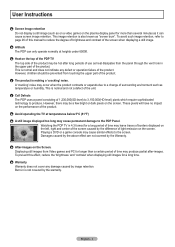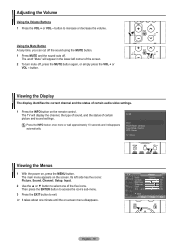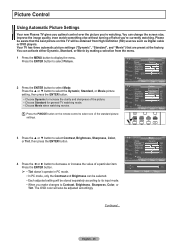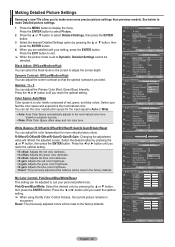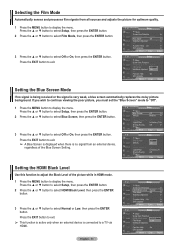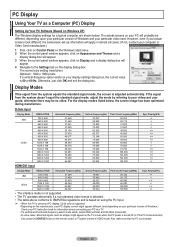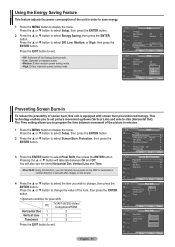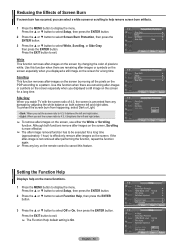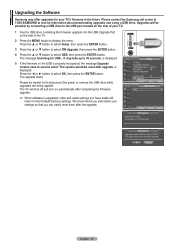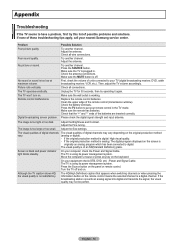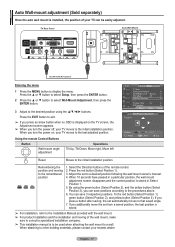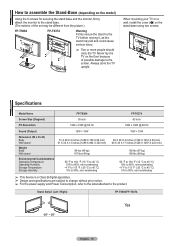Samsung FPT5084 Support Question
Find answers below for this question about Samsung FPT5084 - 50" Plasma TV.Need a Samsung FPT5084 manual? We have 3 online manuals for this item!
Question posted by grgtrawick on June 8th, 2011
T.v Screen Has A Black Line On It
my tv has a black line on it that won't go away sometimes it will go away but most of the time it is there how do I get rid of this problem
Current Answers
Related Samsung FPT5084 Manual Pages
Samsung Knowledge Base Results
We have determined that the information below may contain an answer to this question. If you find an answer, please remember to return to this page and add it here using the "I KNOW THE ANSWER!" button above. It's that easy to earn points!-
General Support
... the frame and screen of the TV that the instructions say to remove the residue. Do not use water on -line stores that came ...Plasma TV with your TV say otherwise, and only use water unless the instructions that sell monitors or TVs. Never spray it on a clean, soft, dry cloth, and then rub the screen gently. clean your television correctly, follow these steps: Unplug your TV... -
General Support
...Plasma TVs) or HDMI/DVI IN (DLP TVs) to connect your TV to your laptop's video card to resolve the problem..., Line In...TV. Click HERE for your laptop. Turn on your laptop. Press the FN key (usually in such a way as CompUSA. Both TV display and laptop display on your monitor screen...time you press the FN key and the appropriate function key, you should display. How Do I Connect My TV... -
General Support
... to JustScan. Note : The overscan line can appear on the top of the edges. To eliminate the overscan line, you may see a snowy, garbled, black and white line on all the picture resolution information necessary to 16:9. When you set your TV set the TV to fill the screen when the TV is missing. What Is The Snowy...
Similar Questions
What Size Screws Do I Use To Assemble The Tv Stand For The Samsung Fp-t5084
(Posted by mserith 10 years ago)
How Much Does It Cost To Replace A Screen On A 50 Samsung Tv
(Posted by tmbmarkhe 10 years ago)
Black Screen Power Button Blinks Four Times And Optical Video Is Red Light
(Posted by Jeniseleombruno 11 years ago)
Left Side Of Screen; Vertical Lines
50 inch HP-T5054 plasma (Samsung). The TV was dropped on its left side. It works but hasabout 5" on ...
50 inch HP-T5054 plasma (Samsung). The TV was dropped on its left side. It works but hasabout 5" on ...
(Posted by philbreton 12 years ago)
I Need The Base Hat Screws Into My Samsung Fp-t5084 Plasma. Where Can I Get One?
(Posted by bobtgraphics 12 years ago)