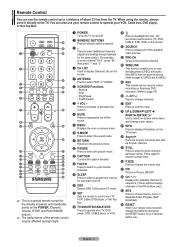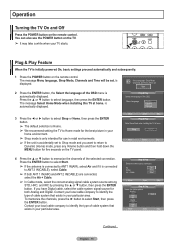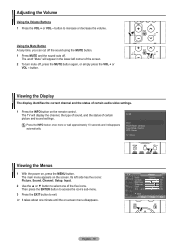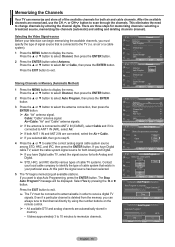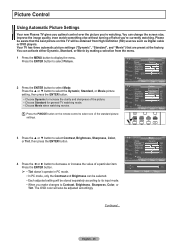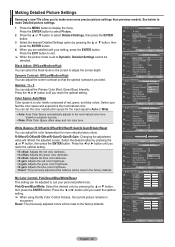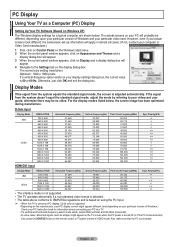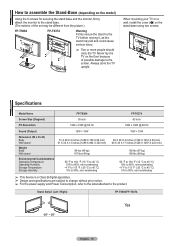Samsung FPT5084 Support Question
Find answers below for this question about Samsung FPT5084 - 50" Plasma TV.Need a Samsung FPT5084 manual? We have 3 online manuals for this item!
Question posted by Chuck1262 on August 29th, 2012
Tv Cycles On And Off Automatically.
I have checked voltages out of the power supply and they are good. How do I check for a problem on the main board?
Current Answers
Related Samsung FPT5084 Manual Pages
Samsung Knowledge Base Results
We have determined that the information below may contain an answer to this question. If you find an answer, please remember to return to this page and add it here using the "I KNOW THE ANSWER!" button above. It's that easy to earn points!-
General Support
... a serious problem with defective pixels depends on a typical Plasma television is not an option. What Is Your Policy On Defective Plasma Cells or ...Pixels? One or two defective pixels out of the approximately 400,000 to visit our Online Service Request page . With that said, what we do about a Plasma TV... -
General Support
...automatically adjusts the computer video signal the TV ...supply installable drivers for your LCD TV should be listed in jack on your TV to connect your TV with Windows computers running UNIX or LINUX. If your TV...TVs, HL series DLP TVs, PN and FP-T Plasma TVs and TX-T SlimFit TVs. 2007 models include LN-T series LCD TVs, HP-T and FP-T Plasma TVs, HL-T DLP TVs, and TX-T SlimFit TVs... -
General Support
...laptop, click for information about how to resolve the problem. Connecting Your TV to DVI-D converters are checked. the HDMI IN 1 jack, follow these steps: on the TV using an HDMI/DVI-D cable. Turn on the...2005 and 2006 model TVs have a 2008 Samsung DLP, LCD, or Plasma TV with an DVI-D connector on one HDMI jack, you use a DVI to your TV. How Do I Connect My TV To My Laptop?...
Similar Questions
What's The Length And Size Screw Do I Need For My Tv Stand On A 50' Plasma
what's the length and size of screws I need for a Samsung plasma 50 inch TV model number PN 50A550S1...
what's the length and size of screws I need for a Samsung plasma 50 inch TV model number PN 50A550S1...
(Posted by Anonymous-159589 7 years ago)
What Size Screws Do I Use To Assemble The Tv Stand For The Samsung Fp-t5084
(Posted by mserith 10 years ago)
Where Can I Buy A Y Sustain Board For A Samsung 50 Plasma Tv Model Hp T5054?
(Posted by jytsq 10 years ago)
Samsung Plasma Tv Ftp 5084 No Red Light Will Not Power Up
(Posted by baidlow 10 years ago)
I Need The Base Hat Screws Into My Samsung Fp-t5084 Plasma. Where Can I Get One?
(Posted by bobtgraphics 12 years ago)