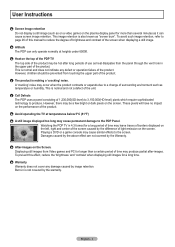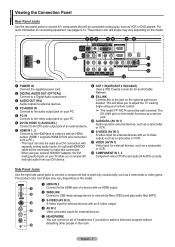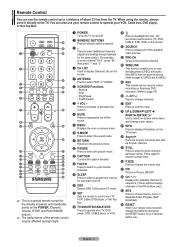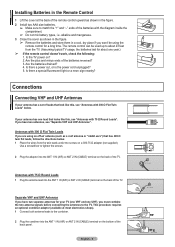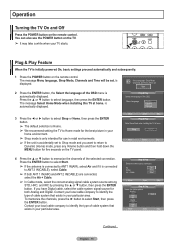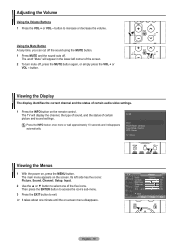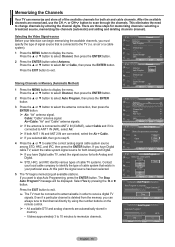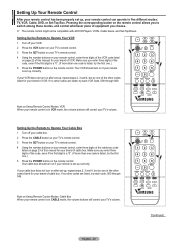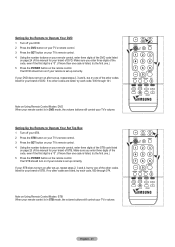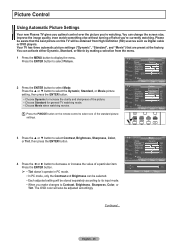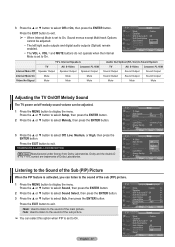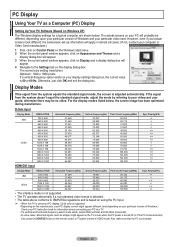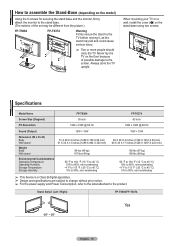Samsung FPT5084 Support Question
Find answers below for this question about Samsung FPT5084 - 50" Plasma TV.Need a Samsung FPT5084 manual? We have 3 online manuals for this item!
Question posted by maldo1 on September 18th, 2012
Tv Will Not Turn On
The tv has no power it was working fine then it just shut offf and would not turn on
Current Answers
Related Samsung FPT5084 Manual Pages
Samsung Knowledge Base Results
We have determined that the information below may contain an answer to this question. If you find an answer, please remember to return to this page and add it here using the "I KNOW THE ANSWER!" button above. It's that easy to earn points!-
General Support
With that said, what we do about a Plasma TV with defective pixels depends on a typical Plasma television is not an option. Generally, then, if you have only a few defective pixels, service is normal. One or two defective pixels out of the approximately ... -
How To Program The DVD Player's Remote Control To Operate The TV SAMSUNG
...player's remote control can be listed in your brand of TV. Product : DVD Players 693. While holding the [TV Power] button, use the number buttons on the DVD player's remote ...your DVD player's remote to operate your TV, follow these steps: Turn on , repeat steps 1 through 3 with your brand of TV. If the TV turns off, the code worked correctly and your remote control is not ... -
General Support
... 6 Series - Wiselink LN-T4081F FP-T5084 HL-T5087S LN-T4681F FP-T5584 HL-T5687S LN-T5281F FP-T5884 HL-T6187S LN-T5781F HL-...television has Wiselink or Wiselink Pro, find your TV's model number is not listed, it does not have Wiselink or Wiselink Pro. Wiselink LN-T4071F FP...TV Have The Wiselink Feature? Instead, many models have a new feature called MediaPlay. 2008 LCD Plasma DLP 5 Series -
Similar Questions
Hi There! My Tv Was Working Fine. Then Yesterday I Turned It On And Nothing.
Hi there!My TV was working fine. Then yesterday I turned in on and nothing just a black screen; no t...
Hi there!My TV was working fine. Then yesterday I turned in on and nothing just a black screen; no t...
(Posted by canihope65 6 years ago)
Samsung Hps5073 50' Plasma Repair Solutions
which board on samsung hps5073 bad? clicks blue button flashes , fan runs for few seconds then shuts...
which board on samsung hps5073 bad? clicks blue button flashes , fan runs for few seconds then shuts...
(Posted by seejpee 9 years ago)
Samsung Fp-t5084 Won't Turn On Indicator Light Blinking
(Posted by Fispu 9 years ago)
What Size Screws Do I Use To Assemble The Tv Stand For The Samsung Fp-t5084
(Posted by mserith 10 years ago)
I Need The Base Hat Screws Into My Samsung Fp-t5084 Plasma. Where Can I Get One?
(Posted by bobtgraphics 12 years ago)