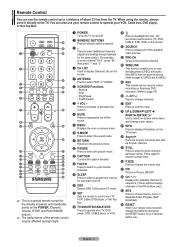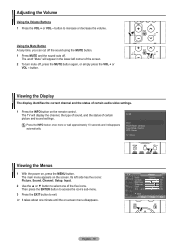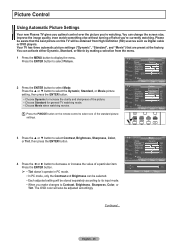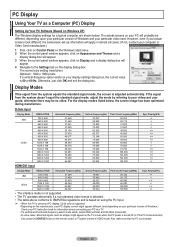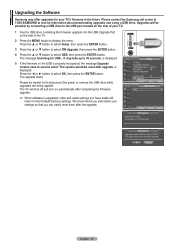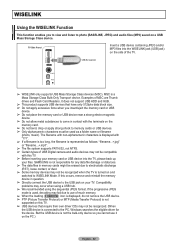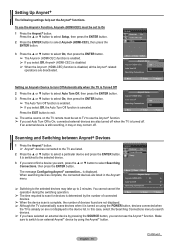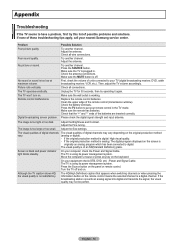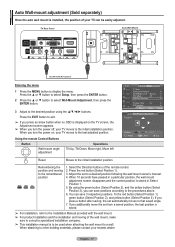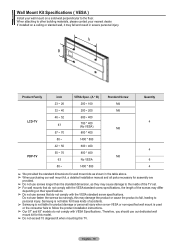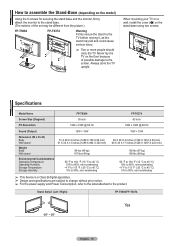Samsung FPT5084 Support Question
Find answers below for this question about Samsung FPT5084 - 50" Plasma TV.Need a Samsung FPT5084 manual? We have 3 online manuals for this item!
Question posted by chXTRE on May 12th, 2014
Samsung 5084 Won't Turn On What It Costs To Repair
The person who posted this question about this Samsung product did not include a detailed explanation. Please use the "Request More Information" button to the right if more details would help you to answer this question.
Current Answers
Related Samsung FPT5084 Manual Pages
Samsung Knowledge Base Results
We have determined that the information below may contain an answer to this question. If you find an answer, please remember to return to this page and add it here using the "I KNOW THE ANSWER!" button above. It's that easy to earn points!-
General Support
... or HDMI Source will be grayed out on your computer to your TV. DVI the DVI jack, follow these steps: Turn on the other . Mode Not Supported Message If you get the... your TV. Note: 2008 models include LN series LCD TVs, HL series DLP TVs, PN and FP-T Plasma TVs and TX-T SlimFit TVs. 2007 models include LN-T series LCD TVs, HP-T and FP-T Plasma TVs, HL-T DLP TVs, and TX-T SlimFit TVs. An... -
General Support
... VGA to your TV unless you don't get the Mode Not Supported message when you should display. Most cost between $200 and ... on the other . 2005 and 2006 Models Many of the inputs you must turn on . That is , a cable with an DVI-D connector on one end..., LCD, or Plasma TV with many Samsung monitors and LCD TVs. other , connect the Audio Out jack on your TV. Also, on your ... -
General Support
...do not have a new feature called MediaPlay. 2008 LCD Plasma DLP 5 Series - Wiselink LN-T4081F FP-T5084 HL-T5087S LN-T4681F FP-T5584 HL-T5687S LN-T5281F FP-T5884 HL-T6187S LN-T5781F HL-T5089W HL-T5689S HL-...T5365F LN-T4069F LN-T4669F LN-T5269F 7 Series - To see if your television has Wiselink or Wiselink Pro, find your TV's model number is not listed, it does not have Wiselink. Both Wiselink ...
Similar Questions
What's The Length And Size Screw Do I Need For My Tv Stand On A 50' Plasma
what's the length and size of screws I need for a Samsung plasma 50 inch TV model number PN 50A550S1...
what's the length and size of screws I need for a Samsung plasma 50 inch TV model number PN 50A550S1...
(Posted by Anonymous-159589 7 years ago)
Samsung Fp-t5084 Won't Turn On Indicator Light Blinking
(Posted by Fispu 9 years ago)
Samsung Plasma Tv Ftp 5084 No Red Light Will Not Power Up
(Posted by baidlow 10 years ago)
Samsung Hp-t5054 Won't Turn On Repair
(Posted by thgrfxgu 10 years ago)
I Need The Base Hat Screws Into My Samsung Fp-t5084 Plasma. Where Can I Get One?
(Posted by bobtgraphics 12 years ago)