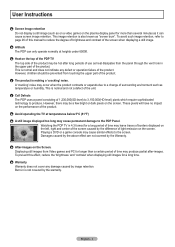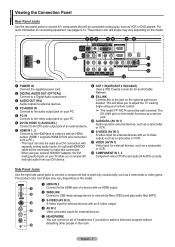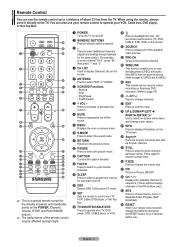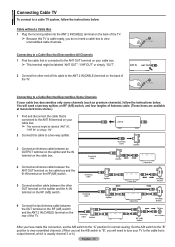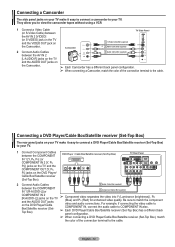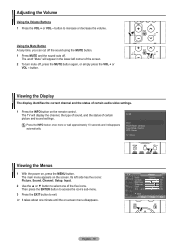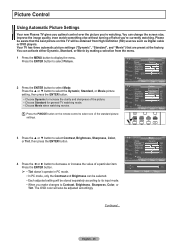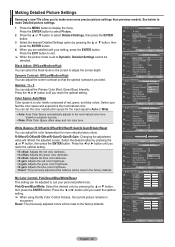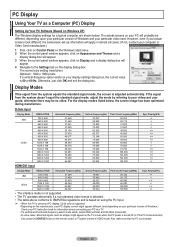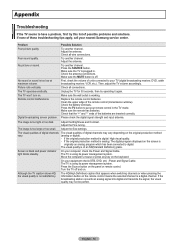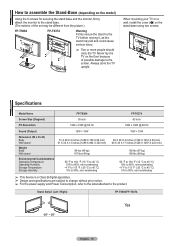Samsung FPT5084 Support Question
Find answers below for this question about Samsung FPT5084 - 50" Plasma TV.Need a Samsung FPT5084 manual? We have 3 online manuals for this item!
Question posted by MrsShamrock on June 10th, 2013
Brightness Adjustment On Hlr5064wx/xac
I'm pretty sure my lamp needs replacing, but just for now, is there a way to brighten the picture on the Samsung DLP? I might just break down and buy the replacement, but I do have some other lamps in the wrong housing I could just change too ;) Any ideas?
Current Answers
Related Samsung FPT5084 Manual Pages
Samsung Knowledge Base Results
We have determined that the information below may contain an answer to this question. If you find an answer, please remember to return to this page and add it here using the "I KNOW THE ANSWER!" button above. It's that easy to earn points!-
General Support
... the brightness and contrast of the screen when it is a good idea to 4:3, and have black borders on the top and bottom, or on after about twenty minutes, or set to change the image on your screen periodically. If, for example, you should avoid keeping a static picture (that goes on the sides, changing the picture size... -
General Support
... varable 160 x 120 128 x 96 Video Usability: Camcorder Controls & Settings Adjustable Zoom Adjustable Brightness Add Picture Message Resolution Settings: 1280 x 1024: Average File Size Per: 102 kb 1024...: Wallpaper Caller Id Image Picture Mail Camera Controls & Settings Self Portrait Mode Self Timer: 3 sec 5 sec 10 sec Multi-Shot Zoom Brightness Adjust White Balance: Auto Cloudy ... -
SCH-I920 - How To Edit and Send Pictures SAMSUNG
...15016. clockwise 90° Adjust photo brightness. None Negative (N) Black & counter-clockwise Resize the picture. 2560 x 1920 (100%) 1920 x 1440 (75% smaller) 1280 x 960 (50% smaller) 640 x ...Pictures STEP 3 STEP 4 STEP 5 STEP 6 STEP 7 STEP 8 STEP 2. Adjust contrast. Flip the picture. Horizontal Flip Vertical Flip Rotate the picture 90° How To Change The Aspect Ratio On Your TV...
Similar Questions
What's The Length And Size Screw Do I Need For My Tv Stand On A 50' Plasma
what's the length and size of screws I need for a Samsung plasma 50 inch TV model number PN 50A550S1...
what's the length and size of screws I need for a Samsung plasma 50 inch TV model number PN 50A550S1...
(Posted by Anonymous-159589 7 years ago)
What Size Screws Do I Use To Assemble The Tv Stand For The Samsung Fp-t5084
(Posted by mserith 10 years ago)
Where Can I Buy A Y Sustain Board For A Samsung 50 Plasma Tv Model Hp T5054?
(Posted by jytsq 10 years ago)
I Have A Samsung Plasma Tv 5084t Thats Missing The Base Stand. Where Can I Get I
(Posted by whatubeenmissing 12 years ago)
I Need The Base Hat Screws Into My Samsung Fp-t5084 Plasma. Where Can I Get One?
(Posted by bobtgraphics 12 years ago)