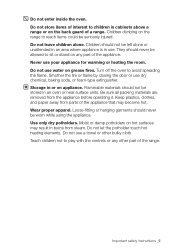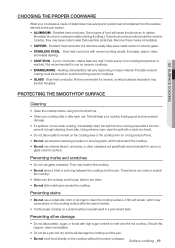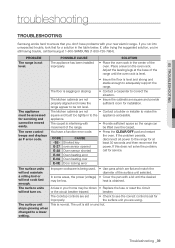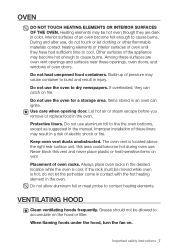Samsung FE-R300SW Support Question
Find answers below for this question about Samsung FE-R300SW.Need a Samsung FE-R300SW manual? We have 2 online manuals for this item!
Question posted by klucas264 on September 13th, 2012
Rapid Boil: Are Front Elements Able To Heat The Same At Lower Temps
Are the front elements able to maintain the same temp at lower temperatures, despite the Rapid Boil feature on right element? we are looking for the front burners to heat evenly at the low-medium heat and would like to know if the Right burner has a different wattage altogether, or just in the higher temps?
Current Answers
Related Samsung FE-R300SW Manual Pages
Samsung Knowledge Base Results
We have determined that the information below may contain an answer to this question. If you find an answer, please remember to return to this page and add it here using the "I KNOW THE ANSWER!" button above. It's that easy to earn points!-
General Support
...the benefits of driver version, close the tool. This Downloader Tool will need to be able to set up). IMPORTANT INFORMATION The download process will boot to the Windows Mobile setup ... and verify SAMSUNG Mobile Modem is purged of the phone. The Download Tool will go through three different phases to Modem On the phone, press Start > PLEASE NOTE! The upgrade process will launch... -
General Support
..., it is turned on -screen prompts to complete the Samsung modem driver installation. The EPIX will go through three different phases to Ports (COM & OK The SGH-I907's USB connection must be able to flash the handset. Click the + next to update the various memory regions, Eboot, PDA, & Please contact... -
General Support
The SGH-I617 features two different methods to confirm the Device Reset settings, via buttons, follow the steps below: When the ...press the Y key at the erase all data prompt Note : To turn on the BlackJack II on the top, right side, of the handset, just above the ear speaker (See #1 in standby mode, press the left soft key for Start Select Settings Select More (G) ...
Similar Questions
How To Change Sumsung Burner
the small cercule of the big burner that not turn on/work. is it easy and i can i change it or shoul...
the small cercule of the big burner that not turn on/work. is it easy and i can i change it or shoul...
(Posted by najat1625 9 years ago)
Samsung Fe-r300sw Burner Issues
The guage is unable to control the big burners. I put both big burners on the "Lo" setting and it's ...
The guage is unable to control the big burners. I put both big burners on the "Lo" setting and it's ...
(Posted by whytel 9 years ago)
Replacement Part For The Oven's Top Broiler Heating Element
Where can I find the broiler heating element for the oven of a Samsung NE595R0ABSR
Where can I find the broiler heating element for the oven of a Samsung NE595R0ABSR
(Posted by JDTMax 9 years ago)
Where Is The Installation Manual For Samsung Fe-r300sw Range On Internet?
(Posted by alohanrm 12 years ago)
Large Heating Element. Can It Be Replaced?
Only the inner ring will get hot, outer will not. Can this element be replaced. Cannot find a part.
Only the inner ring will get hot, outer will not. Can this element be replaced. Cannot find a part.
(Posted by jtmurphy1 13 years ago)