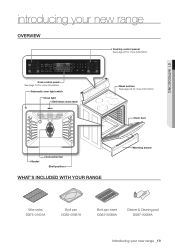Samsung FE-N300WX Support Question
Find answers below for this question about Samsung FE-N300WX.Need a Samsung FE-N300WX manual? We have 2 online manuals for this item!
Question posted by pjhawk on May 1st, 2013
Hi, Samsung Electric Cooktop Model# Fen300wx
Hi,Samsung electric cook-top top FEN300WX cook-top elements do not turn on. 'tE' code is displayed at left front burner? the oven works fine and so does the warming drawer. any help would be appreciated (wife is not happy)
Current Answers
Related Samsung FE-N300WX Manual Pages
Samsung Knowledge Base Results
We have determined that the information below may contain an answer to this question. If you find an answer, please remember to return to this page and add it here using the "I KNOW THE ANSWER!" button above. It's that easy to earn points!-
General Support
... area and each function using the shortcut area on the left shortcut area, select the shortcut. Only those Setting items supported...and Exporting Phone Editor allows you can also display/hide fields by the connected Phone model are as follows. Outlook® Outlook®...and cannot be displayed in -built Phone memory and SIM. Input the data and - Importing The range of the ... -
General Support
... ask if headset will be displayed as Samsung WEP180/185 on the headset turns solid blue approximately 2 hours ...and 30 minutes Remove the travel adapter from whom it with the phone via the Headset profile: Press the Multi-Function button to wear the headset, simply adjust the hook accordingly. Say the name of Plug the travel adapter into the electrical... -
General Support
... into the jack on Plug the travel adapter from whom it . on the headset turns to dial the last dialed or received number. approximately 2 hours and 30 minutes. the.... Although your country or service provider. Remove the travel adapter into an electrical outlet. phone will turn blue. retailer from the headset. More information is available at high temperatures (above ...
Similar Questions
Electric Range Model # Ne59j7630ss We Just Had A Spontaneous Fire!?
my Electric range model # NE59J7630SS made in 2015 just spontaneously burst into flames. Luckily we ...
my Electric range model # NE59J7630SS made in 2015 just spontaneously burst into flames. Luckily we ...
(Posted by gustaveolson 2 years ago)
Fe-n300wx/xac
I have FE-N300WX/XAC modle range, Every things working ok execpt left front heater not working on da...
I have FE-N300WX/XAC modle range, Every things working ok execpt left front heater not working on da...
(Posted by asabir 9 years ago)
Hi, Samsung Electric Range Model# Fen300wx
Hi, i have aSsamsung electric range with cook-top that does not work. the rest of the oven works fin...
Hi, i have aSsamsung electric range with cook-top that does not work. the rest of the oven works fin...
(Posted by pjhawk 10 years ago)
Remove The Glasstop On The Samsung Range Model Ne597r0absr/aa
How do I remove the glasstop on the Samsung range model NE597R0ABSR/AA. I need to replace one of the...
How do I remove the glasstop on the Samsung range model NE597R0ABSR/AA. I need to replace one of the...
(Posted by bwebersoffl 11 years ago)