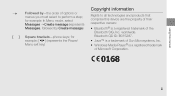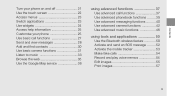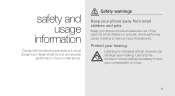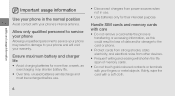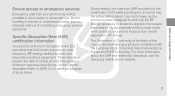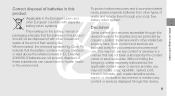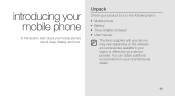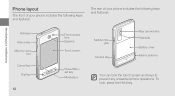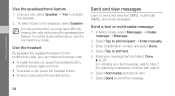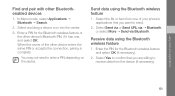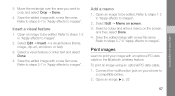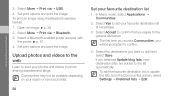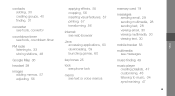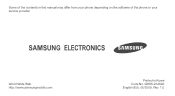Samsung F480 Support Question
Find answers below for this question about Samsung F480 - SGH Cell Phone 223 MB.Need a Samsung F480 manual? We have 1 online manual for this item!
Question posted by Anonymous-121726 on September 30th, 2013
I Would Like To Know How To Print Owner Manual Off The Computer
The person who posted this question about this Samsung product did not include a detailed explanation. Please use the "Request More Information" button to the right if more details would help you to answer this question.
Current Answers
Answer #1: Posted by TheWiz on September 30th, 2013 2:29 PM
Manuals for Samsung products can be found here:
http://www.samsung.com/levant/support/download/supportDownloadMain.do
Related Samsung F480 Manual Pages
Samsung Knowledge Base Results
We have determined that the information below may contain an answer to this question. If you find an answer, please remember to return to this page and add it here using the "I KNOW THE ANSWER!" button above. It's that easy to earn points!-
General Support
... these web sites. If you have a Serial ATA driver disc, see the instruction or owners manual for your computer currently has incompatible IDE or SCSI device drivers. implied or otherwise - Motherboard... some drivers for the content, or use it does not require a driver. If you don't know what motherboard or Serial ATA controller you don't have , see the links listed below : ASPI... -
SGH-T659 - How To Reset SAMSUNG
...Picures or Videos Using New Samsung PC Studio T-Mobile Cell Phones > The Reset Settings option will reset either the Phone Settings, Display Settings, Sounds Settings or All ...default values, Reset Settings and Master Reset. SGH-T659 18345. Product : Cell Phones > SGH-T659 - SGH-T659 - How To Reset Reset Introduction The SGH-T659 handset features two different methods to restore the... -
SGH-A877 - Updating USB Drivers For Samsung Mobile Devices and PC Studio SAMSUNG
... (?) or a device that is plugged in correctly, after verifying part numbers for Original Samsung Parts and when in device manager you know if drivers need to be updated? Product : Cell Phones > How do you see either Universal Serial Bus Controllers or Modems. Updating USB Drivers For Samsung Mobile Devices and PC Studio STEP 1.
Similar Questions
Samsung Instinct 530 Cell Phone
how do i unlock a samsung instinct 530 cell phone ?
how do i unlock a samsung instinct 530 cell phone ?
(Posted by chuckle1166 10 years ago)
Sir,I Had Made A Complain For My A/c 48 Hrs Back But There Is No Response From
i had made a complain for a/c 48 hrs back but no response from u r coustomer care and servicing cent...
i had made a complain for a/c 48 hrs back but no response from u r coustomer care and servicing cent...
(Posted by srinathkabra 11 years ago)
I Can Not Set Up E-mail Features And Also That Verizon Hq Support Office Physica
I can not set up e-mail feature as error message for invalid credentials.?? also Verizon failed to...
I can not set up e-mail feature as error message for invalid credentials.?? also Verizon failed to...
(Posted by mhoshi07 12 years ago)
I Want To Know When Im Get My Cell Phone Back From Repair
(Posted by agustinhdz1975 12 years ago)