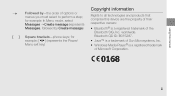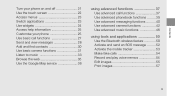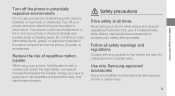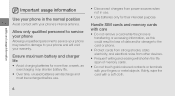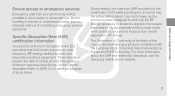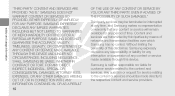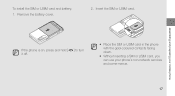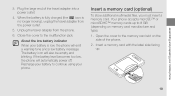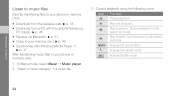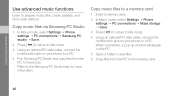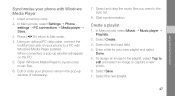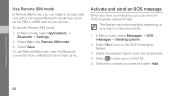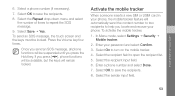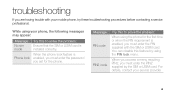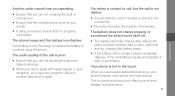Samsung F480 Support Question
Find answers below for this question about Samsung F480 - SGH Cell Phone 223 MB.Need a Samsung F480 manual? We have 1 online manual for this item!
Question posted by syedPetecs on January 8th, 2014
Can Samsung Galaxy Proclaim Use Micro Sdhc Card
The person who posted this question about this Samsung product did not include a detailed explanation. Please use the "Request More Information" button to the right if more details would help you to answer this question.
Current Answers
Related Samsung F480 Manual Pages
Samsung Knowledge Base Results
We have determined that the information below may contain an answer to this question. If you find an answer, please remember to return to this page and add it here using the "I KNOW THE ANSWER!" button above. It's that easy to earn points!-
General Support
.../Off, On My SGH-T339 Phone? How Do I Use Them On My SGH-T339 Phone? How Do I Check Available Memory On My SGH-T339 Phone? How Do I Create/Delete A Text Message On My SGH-T339 Phone? How Do I Delete All Of My Personal Information From My SGH-T339 Phone? How Do I Insert or Remove The SIM Card On MY SGH-T339 Phone? How Do... -
General Support
...Download More On The S307? Do I Copy Contacts From My SGH-S307 Phone To The SIM Card? The SGH-S307 Support Instant Messaging And If So, Which Services? When ...SGH-S307? Do I Use It? My SGH-S307 Support Infrared Communications? My SGH-S307 Have A Speaker Phone And How Do I Connect To The Internet With My SGH-S307? How Do I Use Speed Dial On My SGH-S307? My SGH... -
General Support
...Use Them On My SGH-A657 Phone? To download and install the PC Studio software visit the following : Ask on the handset, USB communication will not be loaded with a compatible USB cable, using ...music files directly from the handset to use this option, the PC must be available. The handset has the capability to the handset or a memory card (residing within the handset) with ...
Similar Questions
What Type Of Micro Sd Card To Use For Samsung Galaxy Proclaim
(Posted by penawil 9 years ago)
Using A Straight Talk Sgh T528g Phone How Can I Check My Text Messages While On
the phone
the phone
(Posted by mickha 10 years ago)
My Straight Talk Samsung Galaxy Proclaim Wont Read My Memory Card
(Posted by tlidsk 10 years ago)
Samsung Galaxy Proclaim Sd Cards
I'm just wondering if my samsung galaxy proclaim will work with micro SDHC 32gb card. i know it says...
I'm just wondering if my samsung galaxy proclaim will work with micro SDHC 32gb card. i know it says...
(Posted by thejudge320 11 years ago)