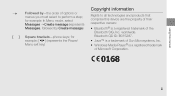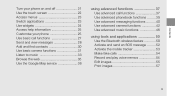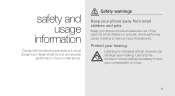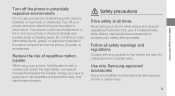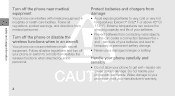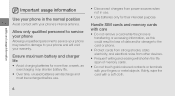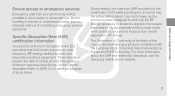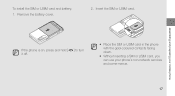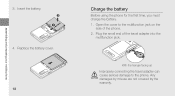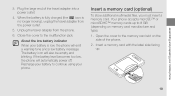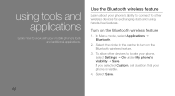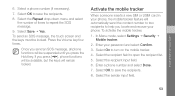Samsung F480 Support Question
Find answers below for this question about Samsung F480 - SGH Cell Phone 223 MB.Need a Samsung F480 manual? We have 1 online manual for this item!
Question posted by lifeiscrual1 on June 26th, 2014
How To Use Sgh F480i Fornt Cam
The person who posted this question about this Samsung product did not include a detailed explanation. Please use the "Request More Information" button to the right if more details would help you to answer this question.
Current Answers
Related Samsung F480 Manual Pages
Samsung Knowledge Base Results
We have determined that the information below may contain an answer to this question. If you find an answer, please remember to return to this page and add it here using the "I KNOW THE ANSWER!" button above. It's that easy to earn points!-
General Support
...have yellow Backup Data From The SGH-I617 To The Computer Using Windows (left soft key). OK The SGH-i617's USB connection must be ready to the SAMSUNG Mobile Modem , the SAMSUNG Mobile Modem Diagnostic Serial Port (WDM...Upon the completion of the install, click Start and type in the and follow the on the phone: On the computer, double-click on the keyboard. The image ... -
General Support
... destination folder for transferring pictures to the Storage Card using the supplied sync cable. Each is "0000") Using My Bluetooth Places, select File Transfer or OBEX to view the phone's contents Copy the desired Photo file Paste the file in place On the SGH-i607, navigate to the folder that contains the image... -
SGH-A887 - How To Transfer MP3 Files Using Mass Storage SAMSUNG
Select Mass Storage 4. If prompted, Select the Mass Storage USB setting AT&T Cell Phones 10829. How To Transfer MP3 Files Using Mass Storage STEP 5. SGH-A887 - Product : Cell Phones >
Similar Questions
Samsung Instinct 530 Cell Phone
how do i unlock a samsung instinct 530 cell phone ?
how do i unlock a samsung instinct 530 cell phone ?
(Posted by chuckle1166 9 years ago)
How To Use Microsd Card In Samsung S390g Cell Phone
(Posted by jrjshexdef 10 years ago)
I Got A Att Samsung Sgh A887 Phone To Use With Straighttalk Need To Reset Apn
i don't know where to put straighttalk apn info on my att samsung sgh a887 phone
i don't know where to put straighttalk apn info on my att samsung sgh a887 phone
(Posted by meekmeek12 11 years ago)