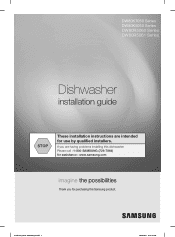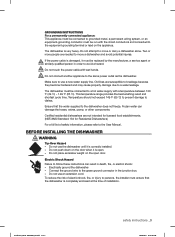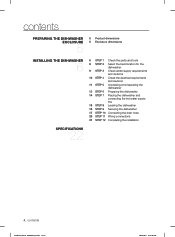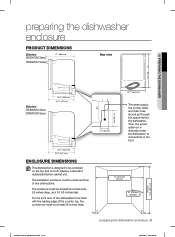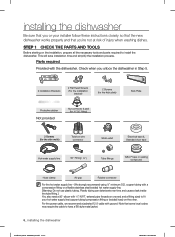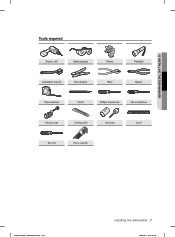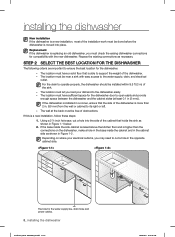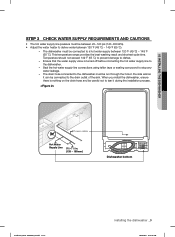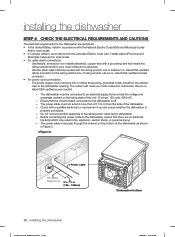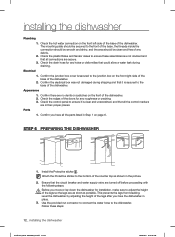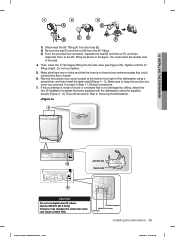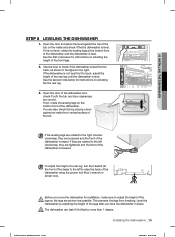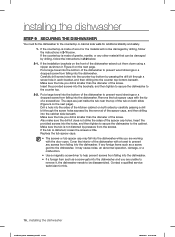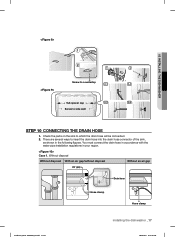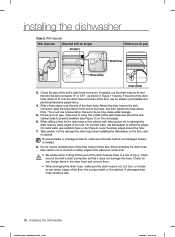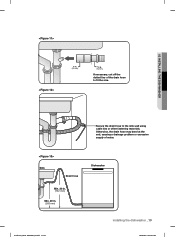Samsung DW80R5060 Support Question
Find answers below for this question about Samsung DW80R5060.Need a Samsung DW80R5060 manual? We have 1 online manual for this item!
Question posted by sjcurtis42 on November 22nd, 2021
After Opening The Door Fully There's A Hang Up And Clunk On Closing.
I've had the dishwasher just over a year and it's been fine until now. When closing the door it hangs op on something and there's a loud clunk whne pushing past the hang ujp. Any help will be welcome.
Current Answers
Answer #1: Posted by SonuKumar on November 23rd, 2021 9:48 AM
https://www.repairclinic.com/RepairHelp/Dishwasher-Repair/9-160--/Samsung-Dishwasher-Troubleshooting
Please respond to my effort to provide you with the best possible solution by using the "Acceptable Solution" and/or the "Helpful" buttons when the answer has proven to be helpful.
Regards,
Sonu
Your search handyman for all e-support needs!!
Related Samsung DW80R5060 Manual Pages
Samsung Knowledge Base Results
We have determined that the information below may contain an answer to this question. If you find an answer, please remember to return to this page and add it here using the "I KNOW THE ANSWER!" button above. It's that easy to earn points!-
General Support
.... MVM will continue to free memory: Go To Background Manager. This option will open any active applications in the background The Multi-Tasking Virtual Menu (MVM), provides the... these circumstances be sure to exit or close some of the applications currently running and try launching desired application again. To close running , such as Multi-Tasking Virtual ... -
General Support
... phone and PC When the New Removable Disk appears on the PC display choose to "open folder to on the PC Navigate to the Photo location, using the navigation keys Press the right... folders. Using Cricket network services, you may be the memory card Copy the files then paste them to another camera handset or to any of said device. Either copy pictures from the phone... -
General Support
Click on the PC display choose to "open folder to view files using the navigation keys Press the right soft key for Options Select Copy ... card) to on Set the phone's Bluetooth visibility to a PC requires a microSD Memory Card, Memory Card Adaptor & paste the Photo(s) into the memory card adaptor Connect the memory card reader to the PC's USB port You will permanently erase all ...
Similar Questions
Bottom Seal For Model Dmt800rhs Is Cracked And Leaking. What Part Replaces Thi
Bottom seal for model dmt800rhs is cracked and leaking.What part replaces this cracked sea
Bottom seal for model dmt800rhs is cracked and leaking.What part replaces this cracked sea
(Posted by jwheatley3 2 years ago)
Doesn't Power Up. No Lights On Display.
Got at Lowe's scratch and dent. Was damaged on top right corner of door. This is only damage. The to...
Got at Lowe's scratch and dent. Was damaged on top right corner of door. This is only damage. The to...
(Posted by 8993528 3 years ago)
Door Latch In Locked/closed Position When The Door Is Opened. Canâ??t Close
The door latch appears to be in the locked position, with the door opened. It won't allow me to latc...
The door latch appears to be in the locked position, with the door opened. It won't allow me to latc...
(Posted by gcwilbraham 5 years ago)
Middle Rack Not Aligning With Back Water Part So Door Won't Shut
I can't get the middle rack to go in correctly easily so often the door can't close or it closes but...
I can't get the middle rack to go in correctly easily so often the door can't close or it closes but...
(Posted by godoy134 8 years ago)
Samsung Dishwasher Dmt800rhs Problems Detergent Door Won't Open
(Posted by pwhelkenne 10 years ago)