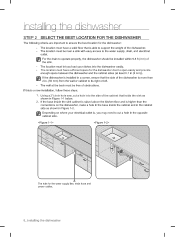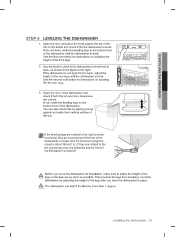Samsung DW80R2031 Series Support Question
Find answers below for this question about Samsung DW80R2031 Series.Need a Samsung DW80R2031 Series manual? We have 1 online manual for this item!
Question posted by Rixter2896 on February 8th, 2022
How To Use Delay Start
Current Answers
Answer #1: Posted by SonuKumar on February 8th, 2022 8:08 AM
1
Press the Delay Start button.
2
Each press of the delay start button adds an hour to the delay, press the delay start button until you reach the desired hour of delay.
3
Then, press the Start/Cancel button to start the countdown to the desired delay start time you have set.
4
The cycle will automatically start once the time set for the delay expires.
You can cancel a delay during the time countdown process by pressing the delay start Delay Start button.
If you would like to cancel a delay and a cycle, press the Start/Cancel button once to drain and turn off the dishwasher. Or, you can press the Start/Cancel button twice to turn the dishwasher off without draining.
Please respond to my effort to provide you with the best possible solution by using the "Acceptable Solution" and/or the "Helpful" buttons when the answer has proven to be helpful.
Regards,
Sonu
Your search handyman for all e-support needs!!
Related Samsung DW80R2031 Series Manual Pages
Samsung Knowledge Base Results
We have determined that the information below may contain an answer to this question. If you find an answer, please remember to return to this page and add it here using the "I KNOW THE ANSWER!" button above. It's that easy to earn points!-
General Support
..., press the left soft key for Start Select Settings Profiles (4) Highlight Silent (4), (2) for Windows Mobile 6 , using the navigation keys Press the right soft key for Menu Edit (1) Ring Type setting, using the navigation keys Ring Volume setting, using the navigation keys the Alarm Type setting, using the navigation keys the Alarm Volume setting, using the navigation keys the Notification Type... -
General Support
... Home option is selected Tap on the current Time Zone drop down arrow then tap on the desired setting Tap on the current hour and use the arrows to adjust to the desired setting Tap on the current minutes and use the arrows to adjust to the desired setting Tap on the date drop down arrow then... -
General Support
... to set your local time zone but two other visiting time zones as well. To configure the World Clock feature, please follow the steps below: From the Today screen, tap on Start Tap on Programs Tap on the World Clock icon Tap on World Map, at the bottom Select the 1st Clock's time zone, using...
Similar Questions
The delay start is not working. The dishwasher starts as soon as I shut the door.
Dishwasher randomly stops at 1:01 time, and flashes that time over and over again. Two arrows are al...