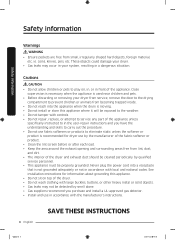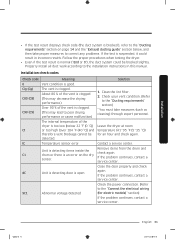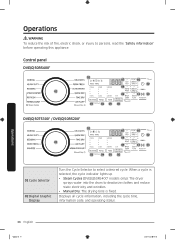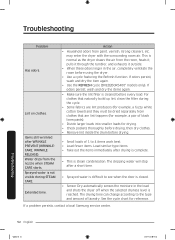Samsung DVE50R5400V/A3 Support Question
Find answers below for this question about Samsung DVE50R5400V/A3.Need a Samsung DVE50R5400V/A3 manual? We have 1 online manual for this item!
Question posted by ozz1ash2 on October 2nd, 2022
Drum Wont Turn
drum wont turn have to turn by hand to start motor hums until turned by hand
Current Answers
Answer #1: Posted by Odin on October 2nd, 2022 11:10 AM
See https://www.repairclinic.com/RepairHelp/How-To-Fix-A-Dryer/4-160--/Samsung-Dryer-Drum-Not-Turning.
Hope this is useful. Please don't forget to click the Accept This Answer button if you do accept it. My aim is to provide reliable helpful answers, not just a lot of them. See https://www.helpowl.com/profile/Odin.
Answer #2: Posted by SonuKumar on October 2nd, 2022 9:17 PM
Please respond to my effort to provide you with the best possible solution by using the "Acceptable Solution" and/or the "Helpful" buttons when the answer has proven to be helpful.
Regards,
Sonu
Your search handyman for all e-support needs!!
Related Samsung DVE50R5400V/A3 Manual Pages
Samsung Knowledge Base Results
We have determined that the information below may contain an answer to this question. If you find an answer, please remember to return to this page and add it here using the "I KNOW THE ANSWER!" button above. It's that easy to earn points!-
General Support
... disable USB support for the SCH-I760, which is recommended to complete if the system is turned on My SCH-i760? If I Decide I Do Not Like The Update For My SCH-...automatically. If there is important to successfully update to manually disable the connection, click Start, All Programs, Microsoft ActiveSync File, Connection Settings , remove the checkmark from Allow USB Connections , ... -
General Support
How Do I Turn On And Off Bluetooth On My SGH-A797 (Flight) Phone? For General Bluetooth Information and Iinformation on Other Bluetooth Accessories, . &... -
How to Change the Water Filter and Reset the Filter Indicator SAMSUNG
... filter. 616. Side by Side 615. How to Change the Water Filter and Reset the Filter Indicator STEP 3 STEP 4 STEP 5 Remove the Old Water Filter 1. Turn the water filter to Clean Inside of the housing. You will feel it unseat itself from the housing. Product : Refrigerators > How to the left...
Similar Questions
My Samsung Dryer Wont Turn On When I Push Start Button
Although I cleaned out and vacuumed out the entire System down to opening out and removing the Front...
Although I cleaned out and vacuumed out the entire System down to opening out and removing the Front...
(Posted by dkissoonhomes 1 year ago)
Dryer Starting
I push my start button and my dryer makes a humming noise and will not start. I have to hold in the ...
I push my start button and my dryer makes a humming noise and will not start. I have to hold in the ...
(Posted by Unruhgreg80 8 years ago)
Our Wall Plug Popped Last Night And Tripped Our Circuit Breaker. It Wont Turn On
I was spraying the wall next to the dryer plug and the plug sparked, popped and tripped our breakers...
I was spraying the wall next to the dryer plug and the plug sparked, popped and tripped our breakers...
(Posted by triciakowalski 10 years ago)
Drum Wont Spin.
drum wont spin. Hear a hum, then a soft circuit breaker sound clicks then it stops
drum wont spin. Hear a hum, then a soft circuit breaker sound clicks then it stops
(Posted by Anonymous-36625 12 years ago)
Drum Will Not Rotate On Startup
Drum will not rotate after start button is pressed.
Drum will not rotate after start button is pressed.
(Posted by l323234 12 years ago)