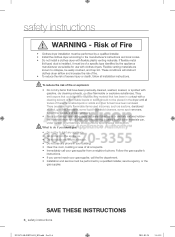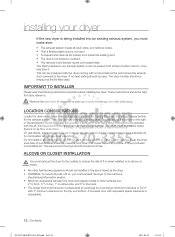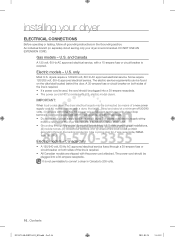Samsung DV5451AEW Support Question
Find answers below for this question about Samsung DV5451AEW.Need a Samsung DV5451AEW manual? We have 1 online manual for this item!
Question posted by hatman7 on January 10th, 2014
What's The Part # For The Door Switch On A Samsung Dryer Model # Dv5451aewxaa01?
Current Answers
Answer #1: Posted by BusterDoogen on January 10th, 2014 1:57 PM
I hope this is helpful to you!
Please respond to my effort to provide you with the best possible solution by using the "Acceptable Solution" and/or the "Helpful" buttons when the answer has proven to be helpful. Please feel free to submit further info for your question, if a solution was not provided. I appreciate the opportunity to serve you!
Related Samsung DV5451AEW Manual Pages
Samsung Knowledge Base Results
We have determined that the information below may contain an answer to this question. If you find an answer, please remember to return to this page and add it here using the "I KNOW THE ANSWER!" button above. It's that easy to earn points!-
General Support
...MFB (multi-function-button) on the device, it can also be charged using certain phone models, the music player must be restarted. Then say the Voice Call tag to the last ...or "V-" button for 3 seconds to normal During a call , press and hold the "Mute/Mode" switch LED switches off the HKT 450. For some phones the A2DP function may take approximately 3 hours to recharge the ... -
General Support
...the DVI cable when your PC was running, or booted your PC before you have a power switch on the back in Power Saving mode. If the Power Indicator LED on the monitor. ...it is set to check whether your monitor on the screen, here for additional troubleshooting help. Have the model number and serial number of the computer. However, if you can call . that doesn't... -
General Support
... My Wallpaper? The Up And Down Navigation Keys Are No Longer Responding On My P107, What Can I Switch Between Symbols, Letters & How Do I Do To Correct This? - Communication & Alarms How ...Delete A Wallpaper That Was Taken With The Camera On The P107? List by selecting your phone model underneath the Service Provider Selection. How Do I Change The Font Size On My SGH-p107 ...
Similar Questions
This morning I noticed it was still running. It won't go off unless I unplug it r open the door. I d...
My dryer will not heat or dry.
How do I replace the belt that is splitting on a Samsung Electric Dryer Model DV409AEW?