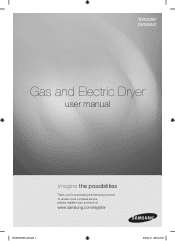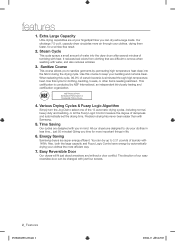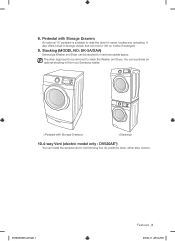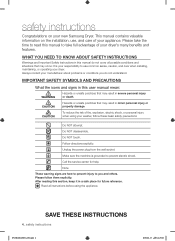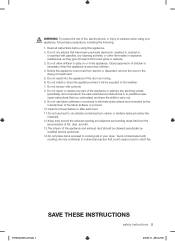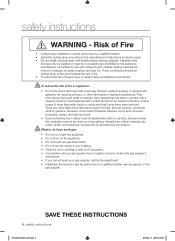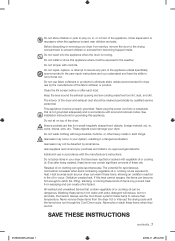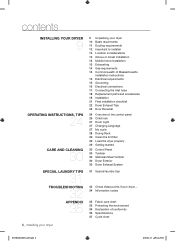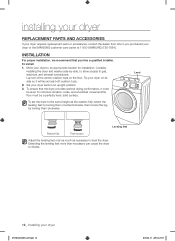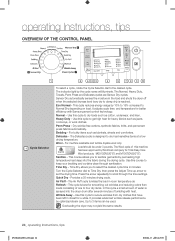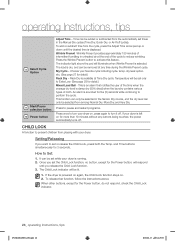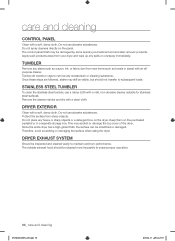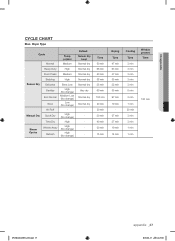Samsung DV520AEW Support Question
Find answers below for this question about Samsung DV520AEW.Need a Samsung DV520AEW manual? We have 1 online manual for this item!
Question posted by ronn44 on July 6th, 2014
Samsung Dv520aew Not Drying On Any Sensor Cycle
When sensor drying,..timer counts down fairly quickly then shuts down,..(37,36,19,18,5 to 0,..has the sensor gone bad??,..Dryer appr 3 yrs old
Current Answers
Answer #1: Posted by richsappliance on July 7th, 2014 3:23 PM
https://www.youtube.com/watch?v=8SuWFxt57cE
You may want to replace both sensors.
If I helped you please "ACCEPT" my answer. Thanks
Related Samsung DV520AEW Manual Pages
Samsung Knowledge Base Results
We have determined that the information below may contain an answer to this question. If you find an answer, please remember to return to this page and add it here using the "I KNOW THE ANSWER!" button above. It's that easy to earn points!-
General Support
... the laptop to the DVI jack HDMI In 1 if you've connected the laptop to the HDMI In 1 jack. 2 or HDMI/DVI In if you cycle through the speakers of your Samsung TV to HDMI laptop video connections . Click Playback. On the Volume Control dialog, use (Volume Control, Wave, SW Synth... -
General Support
New batteries are not broken in a clean, dry, cool place away from the device and then reinsert it to charge. This may allow it ....New Batteries New batteries come in procedure described above. It is a normal with a cotton swab and alcohol. The charge cycle should charge them fully before it is not charging, cleaning the contacts may happen several steps you can take to three ... -
How To Register Your Fingerprint and Windows User Account With OmniPass SAMSUNG
...up user profile on "Beginner mode taskbar tips" until you keep your finger clean and dry. Place your fingerprint and Windows user account information, follow these steps: Click Start...is required if you like. Register the fingerprint by swiping your finger over the fingerprint identification sensor again, and then click Next. After you click Next, OmniPass recommends that you ...
Similar Questions
Dryer Starting
I push my start button and my dryer makes a humming noise and will not start. I have to hold in the ...
I push my start button and my dryer makes a humming noise and will not start. I have to hold in the ...
(Posted by Unruhgreg80 8 years ago)
Wobbles When Spins
My machine quite often starts to wobble during the spin cycle, stops spinning and starts to add wate...
My machine quite often starts to wobble during the spin cycle, stops spinning and starts to add wate...
(Posted by beaglepa152 8 years ago)
De Code
my dryer is 2 months old and the de code comes on every cycle
my dryer is 2 months old and the de code comes on every cycle
(Posted by angelo111710 9 years ago)
What's The Best Way To Replace A Drum Wrapper? Mine Has A Blowout Near The Seam.
The dryer is 1.5 yrs old. no warranty. The support roller in the rear broke a 5" gash into the drum ...
The dryer is 1.5 yrs old. no warranty. The support roller in the rear broke a 5" gash into the drum ...
(Posted by Garymaillet16 11 years ago)
Samsung Dryer Is 14 Months Old - No Heat - How To Replace Heating Element?
(Posted by dparkins 12 years ago)