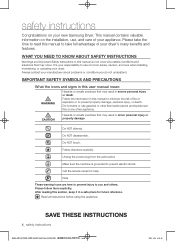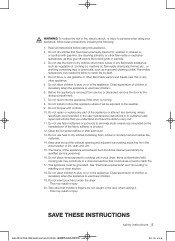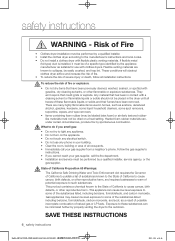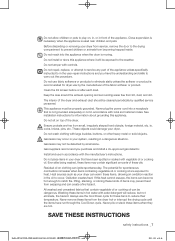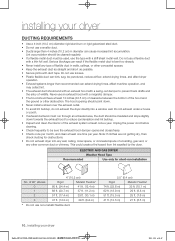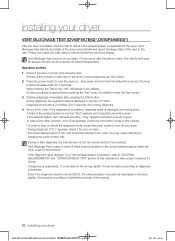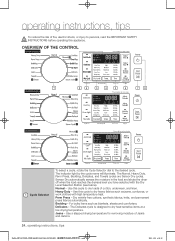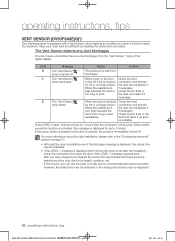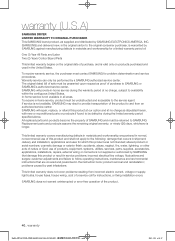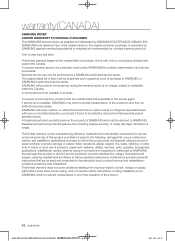Samsung DV50F9A7GVW/A2 Support Question
Find answers below for this question about Samsung DV50F9A7GVW/A2.Need a Samsung DV50F9A7GVW/A2 manual? We have 1 online manual for this item!
Question posted by tattedrat on November 13th, 2015
Display Time Light Is Off In Some Spots
I have no clue how to fix the display light time...a 4 only shows what looks like a 1
Current Answers
Answer #1: Posted by TechSupport101 on November 15th, 2015 4:15 AM
Hi. This most likely indicates a bad/defect timer display due for service or replacement
Related Samsung DV50F9A7GVW/A2 Manual Pages
Samsung Knowledge Base Results
We have determined that the information below may contain an answer to this question. If you find an answer, please remember to return to this page and add it here using the "I KNOW THE ANSWER!" button above. It's that easy to earn points!-
General Support
... Change the Language on My Phone? Expanded View Daylight Savings Time Patch for that category. Games Service Provider Related Speaker Phone ..., Or Conference Call On My Phone? How Do I Fix This? Caller ID Is Showing The Number Only And Not The Name, How Do I... Up My Voicemail? Can I Clean The Screen On My Phone / PDA? Display (Screen) Do I Download Music Files (MP3's) From For My Phone? How... -
General Support
... to save the Keypad Backlight setting In bright light conditions (outdoors) the phone increases keypad brightness and contrast for datailed instructions. Backlight Time Out: To set the interval when the display dims Display Time Out: To set the interval when the display turns off Display Brightness: To set the display brightness level Keypad Backlight On: To set both... -
General Support
... all 2.6 Call time 3 t-zones 3.1 Home 3.2 Favorites 3.3 Go to view the menu tree fully expanded. Date 9.2 Phone settings 9.2.1 Language 9.2.2 Greeting message 9.2.3 Extra settings 9.3 Display settings 9.3.1 Wallpaper 9.3.2 Info display 9.3.3 Interior display 9.3.4 LCD brightness control 9.3.5 Front LCD contrast control 9.3.6 Backlight 9.3.7 Dialing display 9.3.8 Show caller Information 9.4 Sound...
Similar Questions
Dryer Won't Stop Until U Open Door Or Unplug It.
panel says 1 minute and timed light flashes hit stop button and everything goes blank. Help please. ...
panel says 1 minute and timed light flashes hit stop button and everything goes blank. Help please. ...
(Posted by michigan82198 6 years ago)
How Do I Hook Up The Water Line To The Dryer. Ceky
(Posted by MARK12 10 years ago)
The Dryer Makes A Loud Noise When I Turn The Power And Start Button
The dryer makes a loud noise when I turn the machine. Also, I saw the coding "filter check" can I fi...
The dryer makes a loud noise when I turn the machine. Also, I saw the coding "filter check" can I fi...
(Posted by gracewyang 10 years ago)