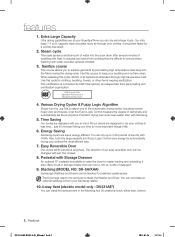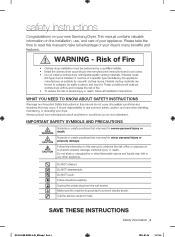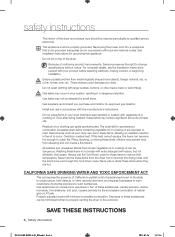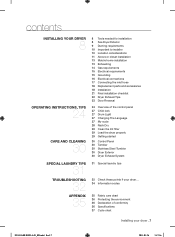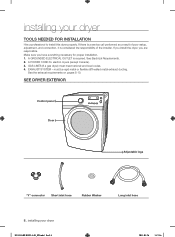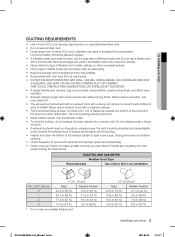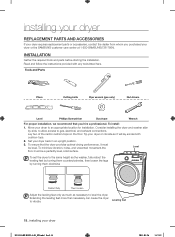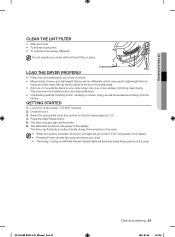Samsung DV431AEP/XAA Support Question
Find answers below for this question about Samsung DV431AEP/XAA.Need a Samsung DV431AEP/XAA manual? We have 1 online manual for this item!
Question posted by lutjend on July 6th, 2022
Dryer Has Power, Will Not Start
The dryer has power, push power button and all looks good, no alarm codes, can change settings and all appears to be working as normal, push start button and I can hear it click but will not start, push puase and start again and get a click from the back and will not start, any suggestions?
Current Answers
Answer #1: Posted by SonuKumar on July 12th, 2022 8:14 AM
Please respond to my effort to provide you with the best possible solution by using the "Acceptable Solution" and/or the "Helpful" buttons when the answer has proven to be helpful.
Regards,
Sonu
Your search handyman for all e-support needs!!
Answer #2: Posted by Odin on July 6th, 2022 9:57 AM
Hope this is useful. Please don't forget to click the Accept This Answer button if you do accept it. My aim is to provide reliable helpful answers, not just a lot of them. See https://www.helpowl.com/profile/Odin.
Related Samsung DV431AEP/XAA Manual Pages
Samsung Knowledge Base Results
We have determined that the information below may contain an answer to this question. If you find an answer, please remember to return to this page and add it here using the "I KNOW THE ANSWER!" button above. It's that easy to earn points!-
General Support
... After the full reset operation is completed, it is set up Data From The Jack To The Computer On the phone, press Start > Is It Possible To Regress Back To Windows Mobile 6.1 If I Attempted The Upgrade And It Appears My Handset Does Not Power On. Currently, there is on YouTube, a game using Flash... -
General Support
... the phone menus or using the handset buttons. To reset the handset's factory settings, via buttons, follow the steps below : When the handset is powered off simply Press & Hold the power button , located on or off , Press and Hold the 5 key then power on the handset Press either Master Clear (2) or... -
General Support
...connection is left soft key for Start Select Settings Select More (G) Select Connections (A) Select Wireless Manager (A) Highlight Phone, using one of the power Press and hold the power button to a timeout for the ...following these steps: Press and hold the power button to turn the power back on Method 2 - Turn Phone mode off, then on the SGH-I617 click here For more...
Similar Questions
Dryer Runs When Door Shuts, Power Is Off. No Error Code. Model:dv395gtpawr/a1
(Posted by richarddaltonjr 8 years ago)
My Samsung Dv431aep/xaa Displays Error Code Be2. What Do I Need To Do To Fix Dr
(Posted by johndjohnson19 8 years ago)
Dryer Runs For 20 Sec And Ts Error Code Come Up
how do you clear the ts error code on my dryer
how do you clear the ts error code on my dryer
(Posted by ealexander411 9 years ago)
Vent Dimensions On Back Of Dryer.
What is the height from the floor to the vent of the DV431AEP dryer?Also the width of the vent from ...
What is the height from the floor to the vent of the DV431AEP dryer?Also the width of the vent from ...
(Posted by shafner 12 years ago)
Samsung Electric Dryer Will Not Dry,just Blows Cool Air.
Model: Dv431ae
Help!
Samsung Electric dryer will not dry, only blows cool air Model: DV431AE
Samsung Electric dryer will not dry, only blows cool air Model: DV431AE
(Posted by Elderjstrickland 12 years ago)