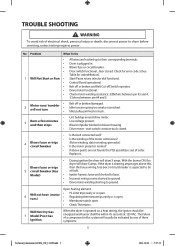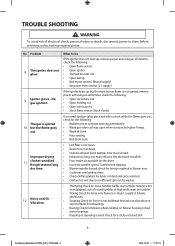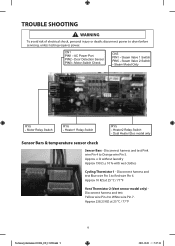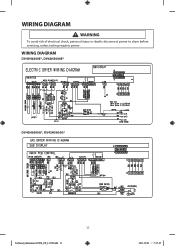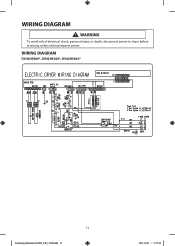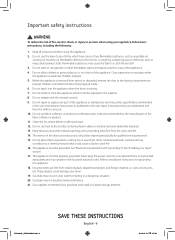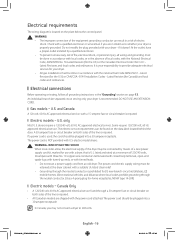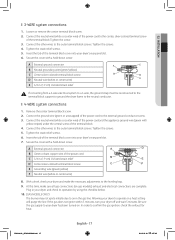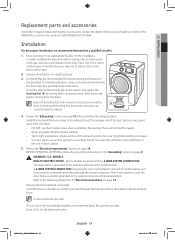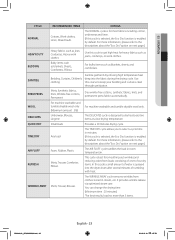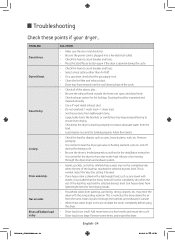Samsung DV42H5600EW/A3 Support Question
Find answers below for this question about Samsung DV42H5600EW/A3.Need a Samsung DV42H5600EW/A3 manual? We have 2 online manuals for this item!
Question posted by snsjms on May 5th, 2016
Heating Element Wiring
can you show me a picture of the wiring in place
Current Answers
Related Samsung DV42H5600EW/A3 Manual Pages
Samsung Knowledge Base Results
We have determined that the information below may contain an answer to this question. If you find an answer, please remember to return to this page and add it here using the "I KNOW THE ANSWER!" button above. It's that easy to earn points!-
General Support
.../CRT on your laptop to your TV and laptop are using an HDMI/DVI-D cable. Close the Volume Control dialog. VGA to DVI-D converters are wired in the lower left and right Audio In jacks associated with an HDMI connector on one HDMI jack, you connected the laptop to resolve the... -
General Support
.... Connecting the paired headset to area Unless instructed in extreme heat or cold, the operation time is your first responsibility. &... and Hands-Free Profile the headset with the device you place the battery in the User Guide, the user may differ ... the equipment. Appliances such as mobile phones and headsets, without wires or cords over a short distance of the unit under normal ... -
General Support
...Can I Change The System Font Size On My Helio How Do I Reset My Helio How Do I Place My Helio SPH-A303 (Heat) In Silent / Vibrate Mode? How Do I Use Call Waiting On My Helio How Do I ... The Time On My Helio How Do I Transfer Pictures From My Helio SPH-A303 (Heat) Phone To My Computer? How Do I Send Pictures From My Helio How Do I Take Pictures With My Helio Do I Enable Or Disable Daylight ...
Similar Questions
Dv395etpasu-a1 Heating Element Wiring
are the thermostat and thermal fuse wire specific
are the thermostat and thermal fuse wire specific
(Posted by moorefamcs 5 years ago)
Dryer Won't Stop Until U Open Door Or Unplug It.
panel says 1 minute and timed light flashes hit stop button and everything goes blank. Help please. ...
panel says 1 minute and timed light flashes hit stop button and everything goes blank. Help please. ...
(Posted by michigan82198 6 years ago)
Samsun G Dryerdvh42yh5200ef?a3
the dryer is stuck on child lock at 20 minute cycle I can open the door but dryer will not operate.I...
the dryer is stuck on child lock at 20 minute cycle I can open the door but dryer will not operate.I...
(Posted by rrivardpopcorn 7 years ago)
Name Of Dv45k6500gv/a3 Dryer Part
what is the name of the white nylon part that holds the control panel on my DV45K6500GV/A3 dryer to ...
what is the name of the white nylon part that holds the control panel on my DV45K6500GV/A3 dryer to ...
(Posted by brent627 7 years ago)
Where Is The Heating Element Located On Dryer Model # Dv220aew/xaa?
Is heating element located in front or back of unit?
Is heating element located in front or back of unit?
(Posted by annaderaco 10 years ago)