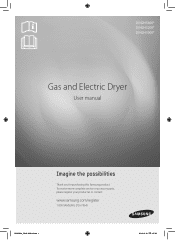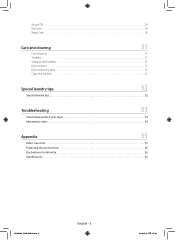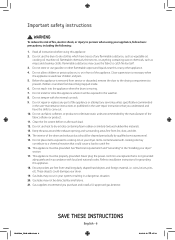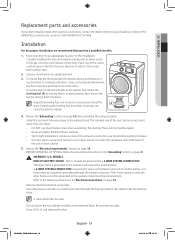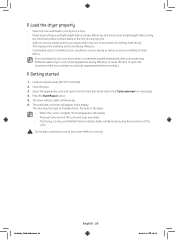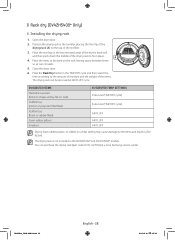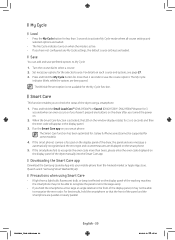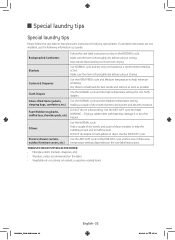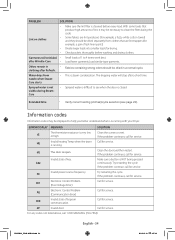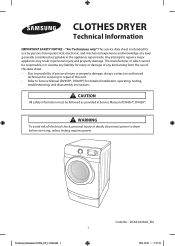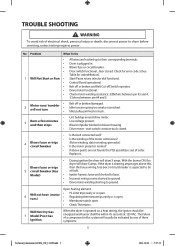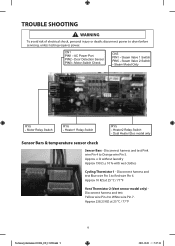Samsung DV42H5200GW/A3 Support Question
Find answers below for this question about Samsung DV42H5200GW/A3.Need a Samsung DV42H5200GW/A3 manual? We have 2 online manuals for this item!
Question posted by Anonymous-149974 on March 17th, 2015
Dryer Shows Code Pf What Can I Do
model number of dryer is dv42h5200gw/a3
Current Answers
Answer #1: Posted by Brainerd on March 18th, 2015 8:30 AM
Hi, are you sure that the error code is pf? Please refer here for more:
http://www.ehow.com/list_7103891_samsung-dryer-error-codes.html
http://www.ehow.com/list_7103891_samsung-dryer-error-codes.html
I hope this helps you!
Please press accept to reward my effort or post again with more details if not satisfied.
Regards, Brainerd
Related Samsung DV42H5200GW/A3 Manual Pages
Samsung Knowledge Base Results
We have determined that the information below may contain an answer to this question. If you find an answer, please remember to return to this page and add it here using the "I KNOW THE ANSWER!" button above. It's that easy to earn points!-
General Support
...Repair Codes Mean On The Repair Ticket Returned With My Handset From Repair? How Do I Locate The IMEI Or ESN (Electronic Serial Number)...Initially? Where Can I Get It Repaired? Caller ID Is Showing The Number Only And Not The Name, How Do I Access And ... Provider from the drop down menu above, then selecting the Model Number of General Questions which are General Questions which relate to any... -
General Support
...On (For instructions click here) Set the phone's Bluetooth visibility to pair devices (default pass code is "0000") Browse for desired MP3 file(s) Transfer data from the PC Via the New ...the phone will show the connected icon on both the phone's Power/Accessory Interface connector & Remember to select file formats and file sizes supported by looking at the model number on the&... -
General Support
... versions currently on your phone, depends on your model is not listed in the event of the Hardware Code : HW ver: Rev 1.6 The Hardware and Software versions shown above is on the second line, E317UVDK2 The first 4 characters show the phone's model number The last 3 characters show the software load on the phone PLEASE NOTE...
Similar Questions
My Dryer Showed And Error Code De Last Night. I Turned It Off And Back On.
This morning I noticed it was still running. It won't go off unless I unplug it r open the door. I d...
This morning I noticed it was still running. It won't go off unless I unplug it r open the door. I d...
(Posted by Lkuchler0158 9 years ago)
Samsung Dryer Model Number Dv218aew/xaa Wont Generate Heat
(Posted by mowill 9 years ago)
How To Install A Samsung Dryer Belt Model Number
(Posted by drbiswasharsf 9 years ago)
How To Repair A Samsung Gas Dryer Model Number Dv2c6bgw/xaa Code Eo
(Posted by shoutDean6 10 years ago)
Where Is The Heating Element On A Samsung Dryer Model Number Dv220aew/xaa
(Posted by donnajank 10 years ago)